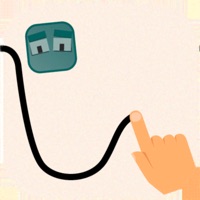
Published by Abel Galvan on 2019-10-02
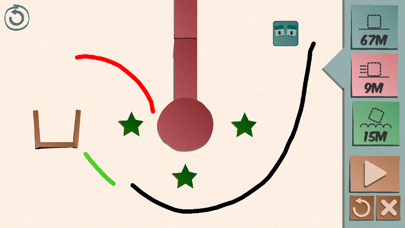
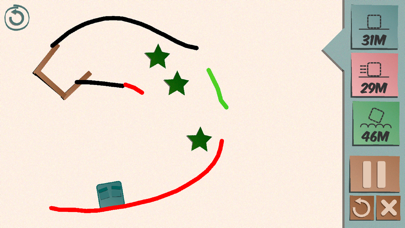
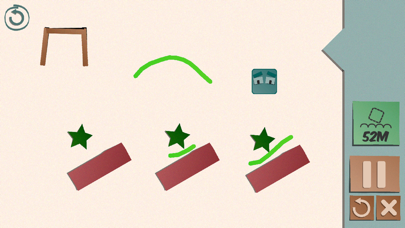
What is Line Drawing? Line Drawing Physic Drop: Logic Puzzle games 2019 is a brain training game that challenges players to draw lines to guide a cube into a cup. The game requires precision and prediction of the movements of the cube, and becomes more challenging as players progress through the 45 levels. The game features realistic movement that follows the laws of physics, and requires smart and logical drawing to succeed.
1. Line Drawing Physic Drop: Logic Puzzle games 2019 is draw line physics game.
2. It is a very exciting cube drop brain teaser game that challenges you to draw line accurately because the cube drops according to the law of physic.
3. Do you enjoy brain games? Want to play a unique line physics game? If you do, you should definitely try Line Drawing Physic Drop game now.
4. Its an ultimate line puzzle game for everyone! Draw line and make the cube drop into the cup.
5. Touch and draw to draw colorful lines to guide the cube to drop into the bowl, bypassing as many stars as possible.
6. You can draw line in any direction, however, the ultimate goal is to get the crazy cube into the basket.
7. The puzzle drawing gameplay practically creates custom physics puzzles every time you start a new game.
8. This time, we come up with a unique line puzzle game unlike any others.
9. This line connect puzzle requires excellent precision and prediction of the movements of the cute cube.
10. Draw colorful lines & let the cube drop into the cup.
11. Sounds EASY? Believe us it is not! Especially in the later levels where you need to draw long lines strategically.
12. Liked Line Drawing? here are 5 Games apps like King of Hills - Road Drawing; One touch drawing: IQ Test; Little Girls Colorbook Drawing to Paint Coloring Game for Kids; Happy Drawing World 123; Ink Inc. - Tattoo Drawing;
Or follow the guide below to use on PC:
Select Windows version:
Install Line Drawing - Physics Puzzle app on your Windows in 4 steps below:
Download a Compatible APK for PC
| Download | Developer | Rating | Current version |
|---|---|---|---|
| Get APK for PC → | Abel Galvan | 4.48 | 3.0.4 |
Get Line Drawing on Apple macOS
| Download | Developer | Reviews | Rating |
|---|---|---|---|
| Get Free on Mac | Abel Galvan | 31 | 4.48 |
Download on Android: Download Android
- Simple rule: draw lines to guide the cube into the cup
- 45 challenging levels of physics puzzles
- Cube falling and line connect gameplay
- Realistic movement that follows the law of physics
- Unique logic drawing challenge
- Ability to unlock next level even before finishing the last level
- Hours of addictive and exciting custom puzzle gaming
- Different types of lines represent different types of movement (red for upward, green for bounce, black for slide)
- Replay button to redo levels if mistakes are made.
More levels now!! Pleaseee.
Great fun
Ad ad ad ad