
Published by Jason Stafford on 2021-09-05
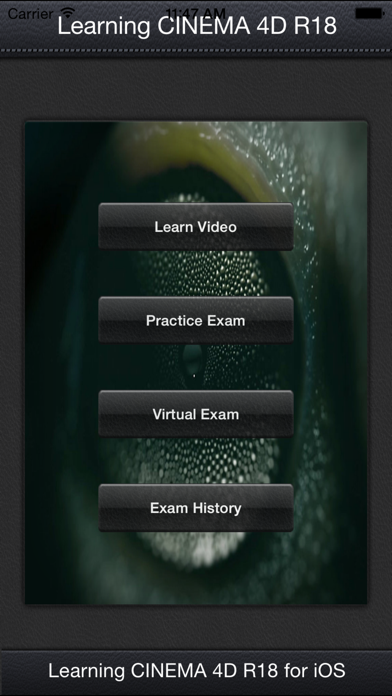
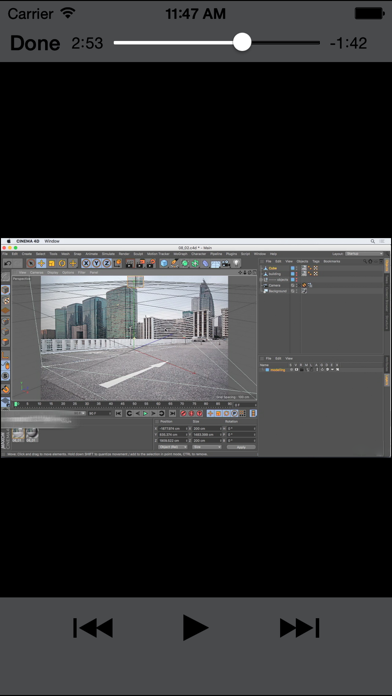
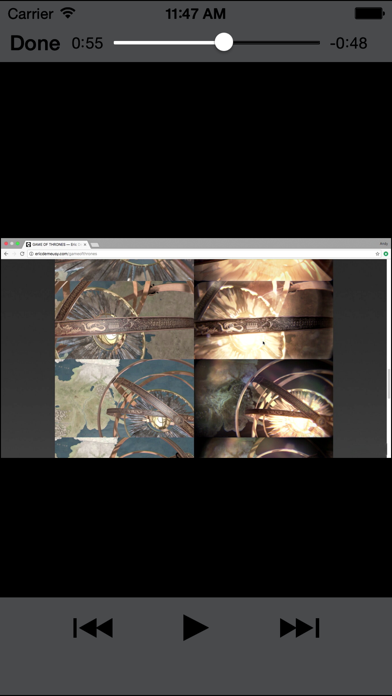
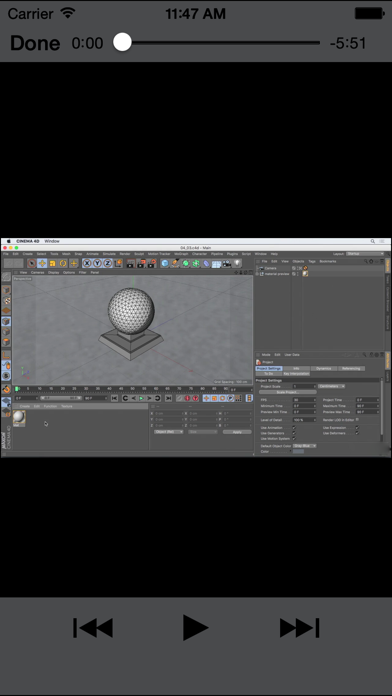
What is LearnFor CINEMA4D R18?
This app is a video training course that teaches artists how to use Cinema 4D R18 for creating VFX and integrating them into a live action shot. The course covers key concepts such as tracking and solving a shot using the Motion Tracker, removing lens distortion, importing models, and creating basic animation. The course also covers how to create shiny, refractive, and displaced materials, and how to use the Camera Calibration tag and Projection Man to build a 3D representation of a photograph.
1. Instructor Andy Needham includes practical techniques for removing lens distortion, importing models, and creating basic animation.
2. Cinema 4D R18 Essentials: VFX introduces artists to the Cinema 4D workflow for creating VFX and integrating them into a live action shot.
3. Learn key concepts—such as how to track and solve a shot using the Motion Tracker—that are crucial to understanding exactly how this 3D application functions.
4. Additionally, This Videos discusses how to create shiny, refractive, and displaced materials.
5. He also covers how to use the Camera Calibration tag and Projection Man to build a 3D representation of a photograph.
6. Liked LearnFor CINEMA4D R18? here are 5 Photo & Video apps like Cinemagraph Pro; Magic Cinema ViewFinder; Anamorphic Cinematic Filters; Cinemagraph Photo Editor; 3D Gadget for Maya, Blender, 3DS Max & Cinema 4D;
Or follow the guide below to use on PC:
Select Windows version:
Install LearnFor CINEMA4D R18 app on your Windows in 4 steps below:
Download a Compatible APK for PC
| Download | Developer | Rating | Current version |
|---|---|---|---|
| Get APK for PC → | Jason Stafford | 1 | 1.0 |
Get LearnFor CINEMA4D R18 on Apple macOS
| Download | Developer | Reviews | Rating |
|---|---|---|---|
| Get $1.99 on Mac | Jason Stafford | 0 | 1 |
Download on Android: Download Android
- Introduction to VFX and how Cinema 4D is used by VFX artists
- Setting up a project for tracking
- Solving the 3D camera
- Removing lens distortion and saving lens profiles
- Importing models
- Manipulating keyframes and curves
- Creating shiny, refractive, and displaced materials
- Working with C4D lights and shadows
- Lighting with Sky objects
- Compositing multi-pass renders.