
Published by Athena Studio on 2025-03-26
Woody block puzzle is a fun and simple block puzzle created and designed to reduce stress with its simple play method and its cool rustic design. It is a free app available for download on iOS and Android devices on the iOS app store and Android google play. It also contains in-app purchases that range between $0.99 - $39.99 per item that players can use to make their time on the app even more enjoyable.
Woody Block Puzzle is a 10X10 wooden jigsaw puzzle game. Its players use wooden block configurations to create rows of horizontal or vertical blocks on a board to earn points. The game will be over if there is no space for any of the given blocks below the board. The game has Endless levels which makes it calm and soothing with no pressure. Players keep playing until they can’t fill anymore. You can also share your games on Facebook and play with your friends and families and win all sorts of prizes. You can also play challenge modes and earn a place on the leaderboard.
Woody Block Puzzle has a perfectly small install size that won’t hurt your device's storage. The game provides subscription options for monthly, every six months, or yearly subscriptions.
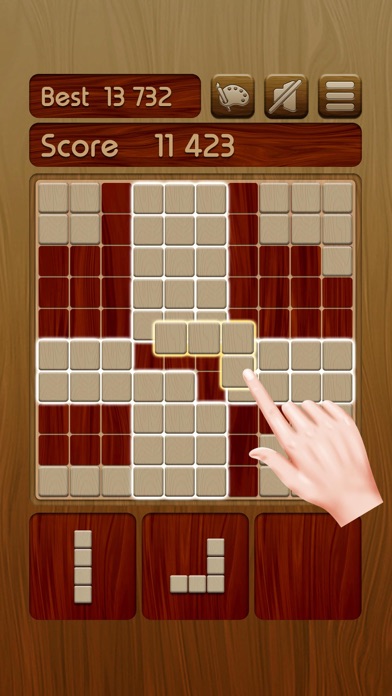


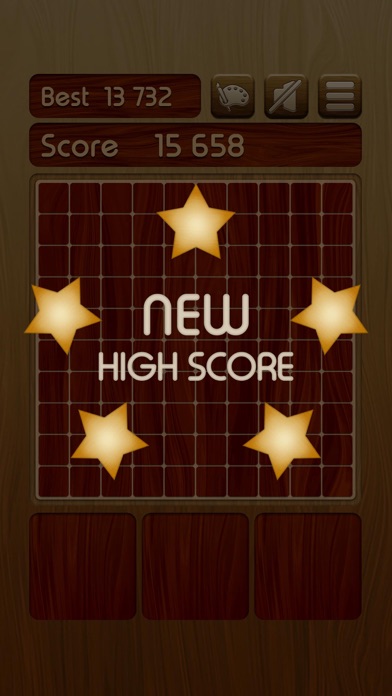
Woody Block Puzzle is designed to encourage relaxation and reduce stress. It is easy to play and you can also share the game and play with your friends on Facebook.
GET Compatible PC App
| App | Download | Rating | Maker |
|---|---|---|---|
 Woody Block Puzzle Brain Game Woody Block Puzzle Brain Game |
Get App ↲ | 130,631 4.74 |
Athena Studio |
Or follow the guide below to use on PC:
Select Windows version:
Install Woody Block Puzzle Brain Game app on your Windows in 4 steps below:
Download a Compatible APK for PC
| Download | Developer | Rating | Current version |
|---|---|---|---|
| Get APK for PC → | Athena Studio | 4.74 | 3.8.8 |
Get Woody Block Puzzle Brain Game on Apple macOS
| Download | Developer | Reviews | Rating |
|---|---|---|---|
| Get Free on Mac | Athena Studio | 130631 | 4.74 |
Download on Android: Download Android
- Block Puzzle Game: Place blocks to fill the grid, fill a row or column to earn points, and play endless levels with multiple game modes.
- Brain Training Game: Keep your mind sharp with mental workouts, relax and stay focused with block puzzles, and check your progress every day with a visually informative chart.
- Relaxing Games: Aesthetically designed with a rustic and country appeal, WOODY is beautifully easy and simple, with no pressure and no time limit.
- Share and Compete: Instantly share on Facebook to compete with your friends and family, play challenge modes, and earn a place on the leaderboard.
- Free and Simple: Forever free to play, with a perfectly small install size that won’t hurt your storage. The app offers in-app purchases.
- Auto-renewable Subscription: A subscription is valid for 1 month, 6 months, or 1 year, depending on the subscription type selected. Subscription automatically renews unless auto-renew is turned off at least 24-hours before the end of the current period. Subscriptions may be managed by the user and auto-renewal may be turned off by going to the user's Account Settings after purchase. Payment will be charged to iTunes Account at confirmation of purchase. The cost depends on the selected plan.
AMAZING game!! until...
Great Game but the Ads are overwhelming
Excellent
I am not the most sure about this game🤷♀️