
Published by Anusha s t on 2017-03-13



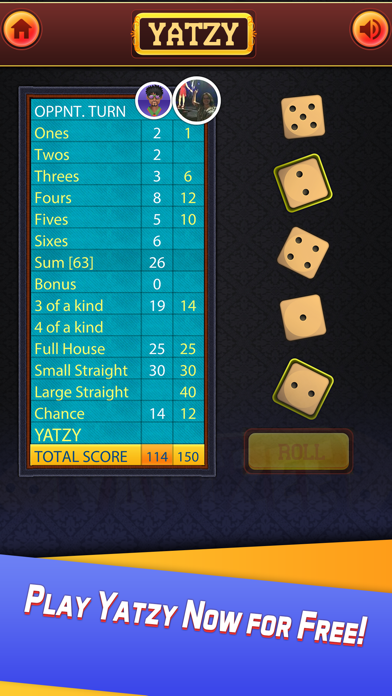
What is Yatzy Addict+? Yatzy is a classic board dice game that trains analytical thinking and is played with five dice. The objective of the game is to score the highest possible score within the 13 rounds of the game. The game is a mix of chance, luck, and smart thinking and strategy. The Yatzy scorecard or sheet contains 13 scoring boxes divided between two sections: Upper section and Lower section. The game is available for iPhone and iPad and can be played with Facebook friends or as a guest.
1. Download and play this free Yatzy HD game and enjoy all the fun strategy elements that come along with this classic dice game.
2. This popular game, lasts for 13 rounds as the players roll the dice and attempt to complete various combinations.
3. Do the best dice combination in the this multiplayer Yatzy pro game.
4. Special Yatzy rule is, the first time you get a Yatzy in a game it is worth 50 points (if you use it in the Yatzy slot).
5. The objective of Yatzy is to score the highest possible score within the 13 rounds of the game.
6. Yatzy is a simple brain game that trains analytical thinking.
7. If you are a Yatzy pro addict then this is the best game for you to play online with your buddies.
8. Players roll five dice in order to make the desired combinations, which have different fixed or variable point values.
9. Please rate and give your feedback for Yatzy for further improving the game.
10. Yatzy occurs when a player rolls and all five dice are the same number.
11. Rolling five "sixes" is the best roll in the game.
12. Liked Yatzy Addict+? here are 5 Games apps like Soccer Physics - free online foosball skill free addicting games!; Elephant Baby Play House - Addictive Run & Jump Animal Big Ears Runner Game; Fireboy and Watergirl: Duel - Addicting Multiplayer Shooting Game; 2048 Game - The addictive puzzle app; Shoot! - Addictive Game;
Or follow the guide below to use on PC:
Select Windows version:
Install Yatzy Addict+ app on your Windows in 4 steps below:
Download a Compatible APK for PC
| Download | Developer | Rating | Current version |
|---|---|---|---|
| Get APK for PC → | Anusha s t | 1.67 | 1.0 |
Get Yatzy Addict+ on Apple macOS
| Download | Developer | Reviews | Rating |
|---|---|---|---|
| Get Free on Mac | Anusha s t | 3 | 1.67 |
Download on Android: Download Android
- Play with Facebook Friends or as Guest
- Easy to Learn
- Addictive gameplay
- iPhone and iPad Support
- Offers ASO service for promotion
- Claims to provide daily installs up to 3000+
- Offers a test promotion for 3 days
- App has math problems, such as crediting Yahtzee for four of a kind
- App skips turns and doesn't mark zeros in certain spots
- No option to turn off ads
- Rolls are not random
- Difficult to win against the computer opponent
Could be the best version of Yahtzee but...
Caylee Jo
How to raise downloads by 10 times?