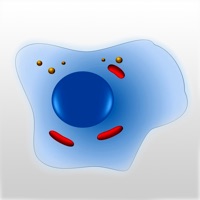
Published by Northwest Project Development on 2017-07-27
1. Written with a college professor, the app provides concise study guides of major topics and creates unlimited randomized practice tests covering cell structure and function.
2. All functions, nine sections of review material, and over 360 randomized multiple choice and flashcard questions covering the fundamentals of cell biology and cell organelles are free.
3. A solid understanding of cell biology will enhance your preparation for medical, dental, veterinary, pharmacy and other health and biomedical careers and may improve your performance on MCAT, GRE, GCSE, DAT and similar tests.
4. Appropriate for college freshman, 100 level students, students in AP Biology, or anyone who wants to learn or review the fundamentals of cell structure and function.
5. Learn fundamentals of cell biology and get ready for your next test, quiz or exam.
6. Each question links to review notes and illustrations, and analytics track your performance to identify topics needing more study.
7. Upgrade once to access over 860 questions, additional study topics, and disable ads.
8. Liked Cell Biology 101? here are 5 Education apps like CLEP Biology Pocket Prep; Mastering Biology AR; Cell Biology Tutor AR; SAT Biology E/M Prep Flashcards Exambusters; SAT 2 Biology Exam Prep;
GET Compatible PC App
| App | Download | Rating | Maker |
|---|---|---|---|
 Cell Biology 101 Cell Biology 101 |
Get App ↲ | 124 3.44 |
Northwest Project Development |
Or follow the guide below to use on PC:
Select Windows version:
Install Cell Biology 101 app on your Windows in 4 steps below:
Download a Compatible APK for PC
| Download | Developer | Rating | Current version |
|---|---|---|---|
| Get APK for PC → | Northwest Project Development | 3.44 | 1.42 |
Get Cell Biology 101 on Apple macOS
| Download | Developer | Reviews | Rating |
|---|---|---|---|
| Get Free on Mac | Northwest Project Development | 124 | 3.44 |
Download on Android: Download Android
Do not get if you in high school
What happen to my subjects that I paid for
Not that good 🤷♂️
SMH
So Helpful