
Published by Lithium Lab Pte Ltd on 2025-03-28
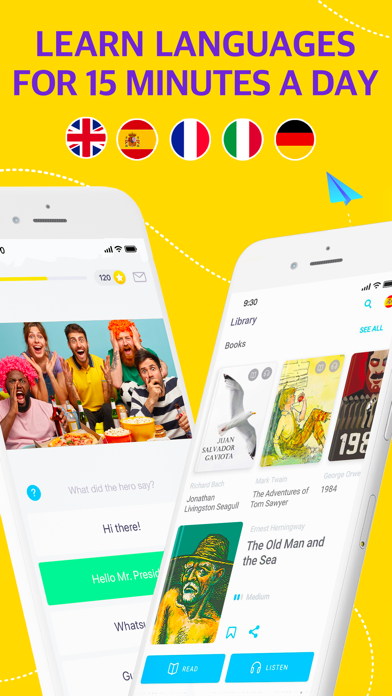

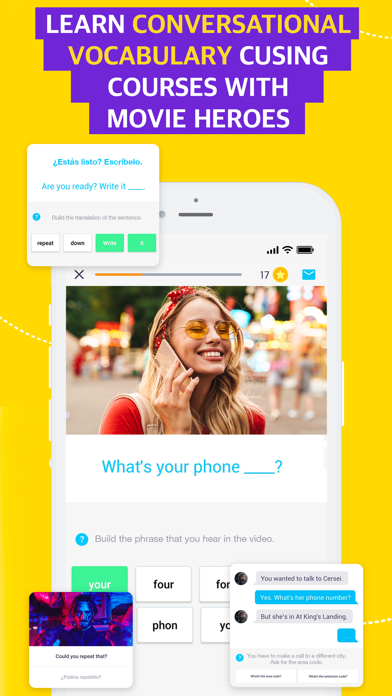
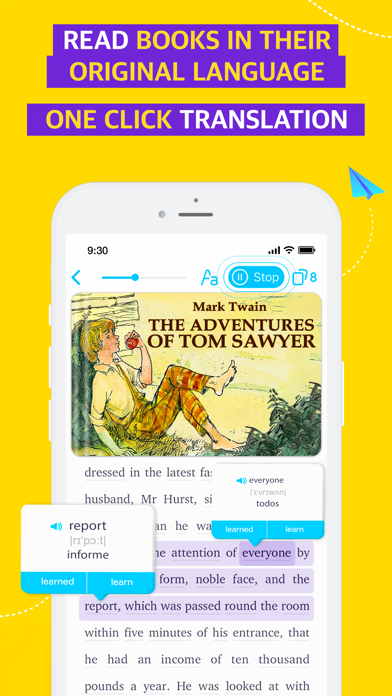
What is EWA English Language Learning? EWA is a language learning app that offers personalized English, Spanish, or French tutoring. The app provides various features such as reading books with real-time translations, speaking courses with favorite TV characters, flashcards, and games. Users can learn at their own pace and level, and improve their language skills in a fun and innovative way.
1. You will improve your English, Spanish or French and feel the beauty of knowing another language - from freedom while traveling to a higher paying job.
2. More than 1000 English, Spanish or French books with audio are available for you to sharpen your reading, writing and grammar skills.
3. All you need is a spare 5 minutes a day to learn English, Spanish or French.
4. A unique teaching methodology compromised of cognitive training exercises and easy-to-learn brain games will help you sharpen your language skills in a very fun and exciting way.
5. EWA is a personalized English, Spanish or French tutor in your pocket.
6. Speaking video-courses with favorite movie scenes and TV show characters is what our users love the most about EWA! It is fun, it is interesting and it is the innovative way to improve pronunciation and achieve proficiency.
7. No more cramming, stress and angry teachers! With EWA you will learn the language whenever and wherever, at your own pace.
8. Pick the words you want to learn and memorize them using the spaced repetition method.
9. More than 40,000 flashcards in are available for you to choose from.
10. You will need EWA subscription in order to access all courses and features.
11. Courses available may vary depending on the language of your device.
12. Liked EWA English Language Learning? here are 5 Education apps like Play English Lite; Hello English Premium; Ice5 - Learn English every day; Offline Estonian to English Language Dictionary , Translator - inglise eesti parim sõnastik tõlge;
GET Compatible PC App
| App | Download | Rating | Maker |
|---|---|---|---|
 EWA English Language Learning EWA English Language Learning |
Get App ↲ | 168,939 4.73 |
Lithium Lab Pte Ltd |
Or follow the guide below to use on PC:
Select Windows version:
Install EWA English Language Learning app on your Windows in 4 steps below:
Download a Compatible APK for PC
| Download | Developer | Rating | Current version |
|---|---|---|---|
| Get APK for PC → | Lithium Lab Pte Ltd | 4.73 | 7.64.0 |
Get EWA English Language Learning on Apple macOS
| Download | Developer | Reviews | Rating |
|---|---|---|---|
| Get Free on Mac | Lithium Lab Pte Ltd | 168939 | 4.73 |
Download on Android: Download Android
- More than 1000 English, Spanish, or French books with audio for reading, writing, and grammar skills improvement
- Real-time translations and "to-learn" list for unknown words
- Speaking video-courses with favorite movie scenes and TV show characters for pronunciation and proficiency improvement
- More than 40,000 flashcards for vocabulary learning using the spaced repetition method
- Games section with cognitive training exercises and easy-to-learn brain games for language skills improvement
- Personalized learning experience at the user's own pace and level
- Compete on charts and compare results with thousands of other people
- Subscription-based access to all courses and features
- Privacy Policy and Terms of Use available on the app's website.
- The app has effective tactics for language learning.
- The app includes a dictionary feature to help increase vocabulary.
- The app is entertaining and interesting to use.
- The translations in books or other sections are not always correct or missing.
- Learning with the app can lead to mistakes, so it's important to double-check translations with an external translator.
- The app does not have a rewind feature, which can be inconvenient for practicing listening skills.
- The claim that one can learn a language in four weeks is unrealistic, especially for English, which is a difficult language to learn.
Still needs improvement
ENGLISH AS A SECOND LANGUAGE IS EXTREMELY DIFFICULT
Love it
It’s good but...