
Written by NetEase Games
Get a Compatible APK for PC
| Download | Developer | Rating | Score | Current version | Adult Ranking |
|---|---|---|---|---|---|
| Check for APK → | NetEase Games | 1939 | 3.56937 | 7.7.2 | 4+ |
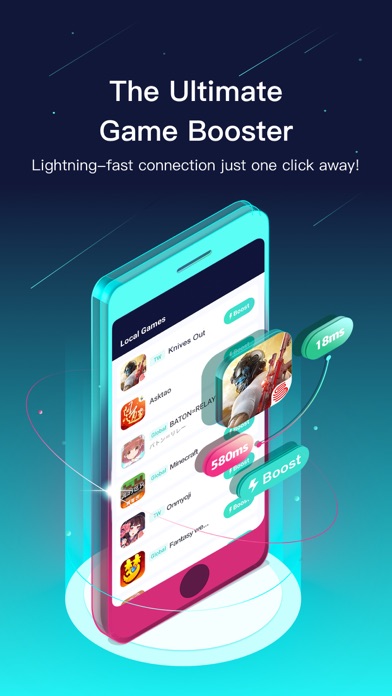
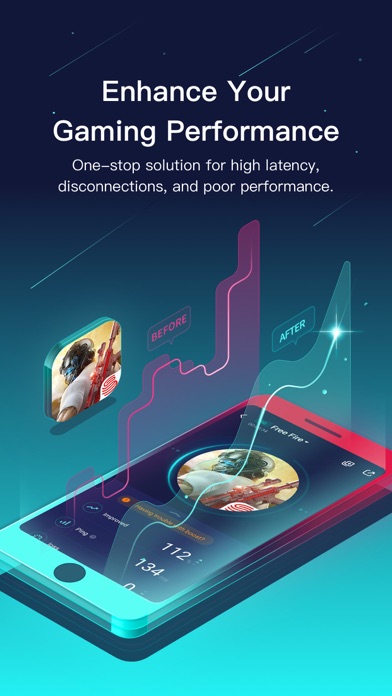
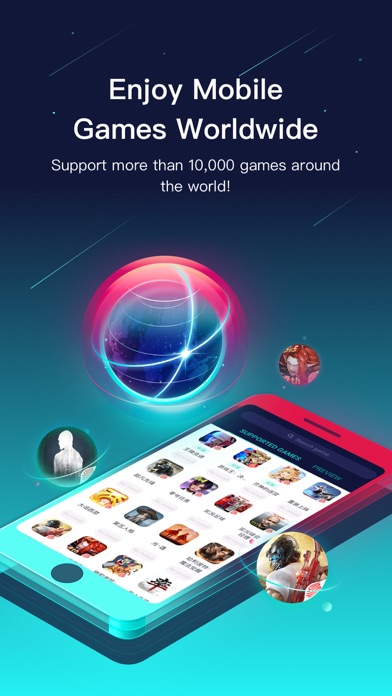

What is UU Game Booster - Lower Lag?
The UU Game Booster is an app designed to minimize latency and provide lightning-fast, stable connections for gamers worldwide. It supports over 3000 mobile games, including popular ones like PUBG, Free Fire, and Mobile Legends. The app uses patented technology and a smart routing system to prevent disconnections, lags, and high latency. It offers exclusive nodes across the world to provide the fastest connection available and guarantees stress-free gaming without consuming higher data usage or battery usage.
1. Exclusive route: We provide a different path for you to connect to the game server! No need to compete with other gamers for the usual congested route, ensuring lower latency and hence lower ping.
2. Knowing the needs of our mobile gamers, we can guarantee that our game booster does not consume higher data usage or battery usage.
3. We offer exclusive nodes across the world to provide the fastest connection available! With our multipath technology, we guarantee that you can always connect to the best node.
4. If you can think of it – we have it! We support all major mobile games such as PUBG, Free Fire and Mobile Legends, as well as upcoming hot games, such as the highly anticipated Diablo Immortal.
5. Over the past decade, we have proven ourselves to be the best boosting service in the market, fixing ping, lag and network connection issues for over 1 billion users.
6. UU Game Booster provides lightning-fast, stable connections for gamers worldwide.
7. Liked UU Game Booster - Lower Lag? here are 5 Utilities apps like XY Game Booster; EzRecord: Game Screen Recorder; GameSir; Board Game Tools;
Check for compatible PC Apps or Alternatives
| App | Download | Rating | Maker |
|---|---|---|---|
 uu game booster lower lag uu game booster lower lag |
Get App or Alternatives | 1939 Reviews 3.56937 |
NetEase Games |
Select Windows version:
Download and install the UU Game Booster - Lower Lag app on your Windows 10,8,7 or Mac in 4 simple steps below:
To get UU Game Booster - Lower Lag on Windows 11, check if there's a native UU Game Booster - Lower Lag Windows app here » ». If none, follow the steps below:
| Minimum requirements | Recommended |
|---|---|
|
|
UU Game Booster - Lower Lag On iTunes
| Download | Developer | Rating | Score | Current version | Adult Ranking |
|---|---|---|---|---|---|
| Free On iTunes | NetEase Games | 1939 | 3.56937 | 7.7.2 | 4+ |
Download on Android: Download Android
- Supports 3000+ Mobile Games
- Lag-free Performance
- Patented Technology
- Fast and Stable Connection
- Stress-free Gaming
- Quality Guaranteed
- Improves game performance and reduces lag for some users
- Easy to use and download
- Can be helpful for players who experience internet delay or server issues
- Some users report that the app becomes slower over time
- May put users in the wrong server
- Requires payment for full access, which may not be feasible for some users, especially children.
Getting slower
No Need to pay
Really works good game/app
absolutely horrible!