
Published by PicsArt, Inc. on 2023-12-15

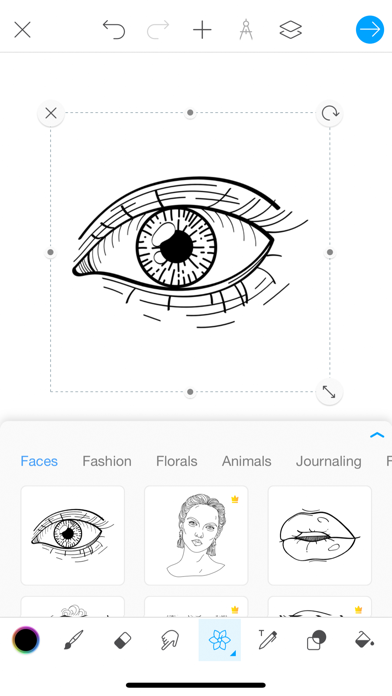
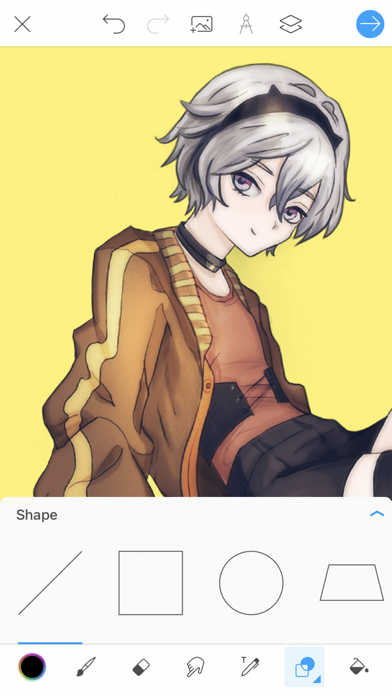

What is Picsart Color? Picsart Color is a digital drawing app that allows users to paint, color, and draw digital illustrations. It offers a full drawing suite with tons of functionality, including customizable paint brushes, texture brushes, multiple layers, and a color mixer. The app is suitable for both amateur and professional artists, as well as kids who want to explore their creativity.
1. Doodle on your photos, paint breathtaking fantasy worlds, do some picture coloring, you can even use it as your mobile digital sketchbook – Picsart Color has it all! The intuitive interface makes sure you spend more time drawing and coloring your awesome illustrations than searching for tools.
2. You can work with as many layers as you want, a color mixer for any color combination you can think of, fully customizable paint brushes, and an amazing texture brush – those are just some of the creative features available to you in Picsart Color.
3. Picsart Color is a drawing app where you can paint, color, and draw digital illustrations.
4. Picsart Color offers a full drawing suite with tons of functionality whether you’re an amateur artist, a professional, or even if you’re looking for a drawing app for your kids.
5. From a sketch to fully polished illustrations, Picsart Color is the only digital drawing app you’ll ever need.
6. Download Picsart Color today and completely transform the way you draw on your tablet or phone.
7. - Multiple layers – use different layers to draw and color without the other getting in the way.
8. - Color Gold gives you access to a huge number of templates you can edit and color! Remember that you can use paid templates only while you are subscribed.
9. - Color wheel and mixer to match any colors you want.
10. Your account will be charged according to your plan for renewal within 24 hours prior to the end of the current period.
11. You can manage or turn off auto-renew in your Apple ID account settings at any time after purchase.
12. Liked Picsart Color? here are 5 Photo & Video apps like iColorama S; ReColor Picture; Hair Color Changer Beauty App; Color Shining; Color Effects - Photo Editor;
Or follow the guide below to use on PC:
Select Windows version:
Install Picsart Color: Draw & Paint app on your Windows in 4 steps below:
Download a Compatible APK for PC
| Download | Developer | Rating | Current version |
|---|---|---|---|
| Get APK for PC → | PicsArt, Inc. | 4.55 | 2.9.1 |
Get Picsart Color on Apple macOS
| Download | Developer | Reviews | Rating |
|---|---|---|---|
| Get Free on Mac | PicsArt, Inc. | 21874 | 4.55 |
Download on Android: Download Android
- Texture brush for drawing with texture
- Pressure sensitivity for maximum effect with Apple Pencil
- Multiple layers for drawing and coloring without interference
- Auto-recovery to prevent loss of progress
- Blending modes for artistic results
- Library of customizable brushes
- Color wheel and mixer for matching any color
- Text tool for drawing and erasing with text
- Symmetry tool for easy mandala and portrait drawing
- Outlines for pre-set inspiration
- Pattern and color fill
- Gold subscription for access to a huge number of templates
- No pesky ads
- Privacy Policy and Terms of Use available for review
- Free to download and use
- Multi-layer feature is cool and helpful for digital drawing
- Drawing text on the screen is a great tool
- Everything is free with no ads or membership required
- Easy to rename and delete projects
- Sidebars occasionally disappear and require app to be closed and reopened
- Opening Layers too quickly can cause crashes and issues with opening projects
- App can be borderline unusable with difficulty deleting projects and duplicating blank projects
A-am-zing
My go-to Drawing app
Right Now, Broken
Slightly dysfunctional but otherwise perfect!