
Published by IMPERATiVE Studios on 2024-01-26
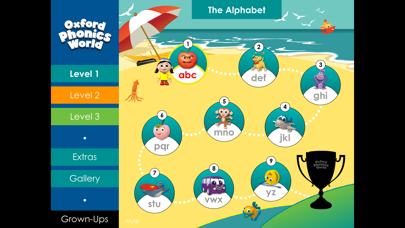
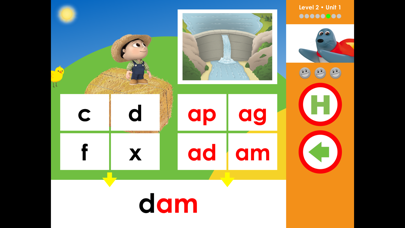
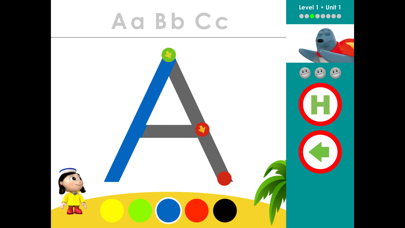
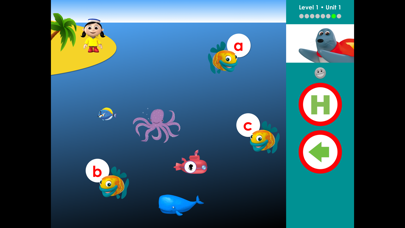
What is Ox?
The Oxford Phonics World app is designed to help children over three years old learn English sounds step-by-step with a tried and tested methodology. The app offers a three-level phonics course that leads children through the sounds of English. The app includes games, puzzles, and fun animations that motivate children to discover and remember the connections between sounds and the letters that represent those sounds.
1. Oxford Phonics World is a three-level phonics course that leads you through the sounds of English.
2. Games, puzzles and fun animations motivate children to discover and remember the connections between sounds and the letters that represent those sounds.
3. Oxford Phonics World is the first step on your child’s journey into English.
4. Children over three years old learn sounds step-by-step with a tried and tested methodology.
5. Help your child read and spell in English.
6. Liked Ox? here are 5 Education apps like Sight Words - Dolch List; Monster Park - AR Dino World; Chegg Study - Homework Help; E-Lecture Producer HD; Animal Orchestra 2 for iPad;
GET Compatible PC App
| App | Download | Rating | Maker |
|---|---|---|---|
 Oxford Phonics World Oxford Phonics World |
Get App ↲ | 9 4.89 |
IMPERATiVE Studios |
Or follow the guide below to use on PC:
Select Windows version:
Install Oxford Phonics World: Personal app on your Windows in 4 steps below:
Download a Compatible APK for PC
| Download | Developer | Rating | Current version |
|---|---|---|---|
| Get APK for PC → | IMPERATiVE Studios | 4.89 | 1.9.2 |
Get Oxford Phonics World on Apple macOS
| Download | Developer | Reviews | Rating |
|---|---|---|---|
| Get Free on Mac | IMPERATiVE Studios | 9 | 4.89 |
Download on Android: Download Android
- Learn the English alphabet
- Understand the relationship between letters and their sounds
- Blend sounds together to read words
- Learn through play, with a range of games
- Three levels with over 200 words and fun animations
- Level 1 teaches the English alphabet and its sounds, introducing over 100 words along the way
- Level 2 teaches how sounds combine together with consonants to form more complex words
- Level 3 introduces different spelling variations of long vowel sounds and introduces over 75 new words
- Extras unit with fun activities such as a Picture Maker and Animation Gallery
- Unit Access allows you to switch between following the curriculum in order or moving between your child’s favourite activities
- Complete all units of a level to win a trophy and certificate.
Crash on iOS 11.3