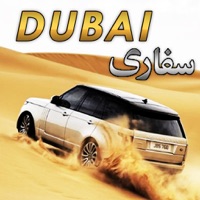
Published by Amjad Ali on 2017-07-06
1. Dubai Desert Safari cars drifting is all about drifting and racing in desert, making drift counts, donut drifts etc and become off road legends, this is full of thrill and adventure jeep racing off road driving game, drive your own Prado or land cruiser with very powerful engine and reverse wheel drive RWD to do perfect drifts and explore the vast desert of Dubai.
2. Are you ready for an exciting and full of adventure, thrilling game, Dubai Desert Safari cars drifting is not just about drifting in desert, jeep racing and sahara speed drifting its all about the tourism of Dubai and Arabs entertainment, Dubai is full of entertainment activities, lots of tourists from USA, France, Germany, Pakistan, Australia, United Kingdom, Russia and other Gulf, Europe or from Asian countries visit Dubai for its rich culture and tourism activities, especially when it comes to Dubai and desert only drifting and desert safari comes in mind.
3. Driving your own Lexus Land cruiser or GMC heavy 4x4 truck, Dubai Range rover for desert drifting fast driving and 4x4 jeep for crazy racing gives you the perfect feel of Dubai desert safari and desert racing.
4. We offer three modes desert day mode, desert night mode and Dubai airport terminal 3 modes in this perfect challenging drift and racing game, you can select modes which suit you the best and get the most out of it.
5. So put your crazy driving skills into a shoe of real crazy jeep racer and simulate your driving skills and be the part of ultimate challenging Dubai Drifting and racing game.
6. Desert in day time is beautiful when you drive a heavy engine off road car and listening to Arabic music and exploring the vast and massive desert of Dubai watching camels running but desert in the night is most beautiful place to drive under open sky with blinking stars and fast driving.
7. Although Dubai is famous for its fast police cars as well but Dubai desert safari 4x4 jeep crazy racing is most popular game all over the world.
8. Drive your ultimate drift simulation car in Dubai airport terminal three and experience the most dangerous and thrilling stunts and drift driving situations.
9. Drifting is not so easy in real life and not allowed on streets out there that’s why we bring the most real street drift zone in Dubai airport.
10. Enhance your driving skills in this game, challenge your friends and family and tell them to beat your drift score.
11. Now drift and race by driving special Nissan skyline drifting car.
12. Liked Dubai Desert? here are 5 Games apps like Escape from a deserted island; Black Desert Mobile; Offroad Monster Truck Desert Safari Hill Driving; Fun Dune Buggy Speed Racer - Extreme Desert Rally Ride Madness; Can You Escape The Deserted Motel?;
Or follow the guide below to use on PC:
Select Windows version:
Install Dubai Desert Safari Cars Drifting app on your Windows in 4 steps below:
Download a Compatible APK for PC
| Download | Developer | Rating | Current version |
|---|---|---|---|
| Get APK for PC → | Amjad Ali | 2.25 | 1.9 |
Download on Android: Download Android