
Published by GREENCOM EBIZZINFOTECH LLP on 2024-11-07
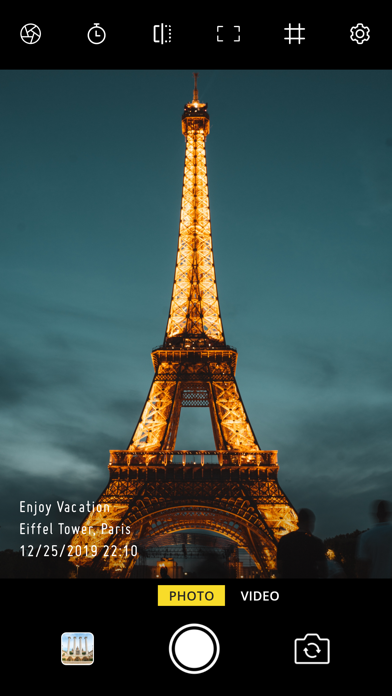

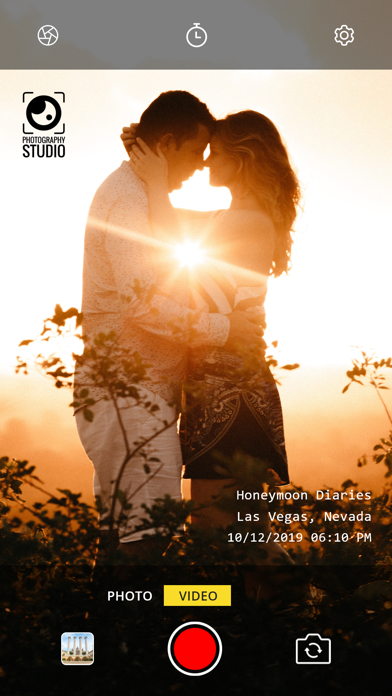
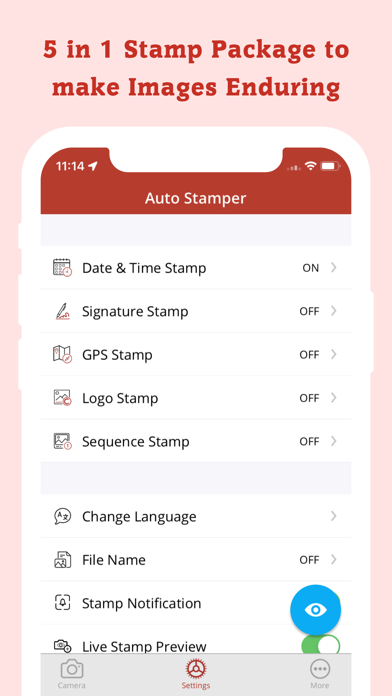
What is Auto Date Stamper? Auto Stamper is a photo watermarking app that allows users to add 5 different types of watermark stamps to their photos, including date and timestamp, custom signature stamp, GPS timestamp, watermark logo, and sequential number stamps. The app offers a variety of options for stamp color, format, position, and size to make the stamp more attractive. Auto Stamper is designed to help users cherish their happy moments by adding perfect stamp remembrance to their photos.
1. To make your stamp more attractive, Auto Stamper offers a whole package for auto date time stamping with enhanced options of stamp color, format, position size.
2. Fond of photography? Love to capture all favorite moments of your life, Auto Stamper will duly help you watermark photos with perfect stamp remembrance to rejoice over years.
3. Capture Happy Moments of your life & cherish them by adding 5 watermark stamps, “Date and Timestamp, Custom Signature Stamp, GPS Timestamp, Watermark Logo & now Sequential Number Stamps”.
4. - Are you still wondering about auto date and time stamp application? Auto Stamper is the best option for you considering all the above points and the objective it fulfills.
5. Auto date time stamp camera app perfectly works as Timestamp Camera marking up everything you snap.
6. Portray your exotic trip collection by inserting a GPS Location stamp on your images in distinct formats from “Current or Custom” GPS timestamp.
7. Date and Time stamper will automatically add current timestamp on your photos when required.
8. Use signature stamp to brief up a moment by adding a text on photos.
9. - Choose position & size of stamp from contrasting alternatives in accordance with Image theme.
10. We've recently added Sequential Number Stamps to Auto Stamper.
11. - Simple designed user interface with manual “ON/OFF” functionality for auto stamps makes it easier to toggle between them.
12. Liked Auto Date Stamper? here are 5 Photo & Video apps like Moment Stamp for DateTime Pics; Photo Date&Time; Date Print Lite - Date stamper; Timestamp Camera - Date Stamp; Save The Date eCards;
GET Compatible PC App
| App | Download | Rating | Maker |
|---|---|---|---|
 Auto Date Stamper Auto Date Stamper |
Get App ↲ | 186 4.32 |
GREENCOM EBIZZINFOTECH LLP |
Or follow the guide below to use on PC:
Select Windows version:
Install Auto Date Stamper for Photo app on your Windows in 4 steps below:
Download a Compatible APK for PC
| Download | Developer | Rating | Current version |
|---|---|---|---|
| Get APK for PC → | GREENCOM EBIZZINFOTECH LLP | 4.32 | 2.6.9 |
Get Auto Date Stamper on Apple macOS
| Download | Developer | Reviews | Rating |
|---|---|---|---|
| Get $4.99 on Mac | GREENCOM EBIZZINFOTECH LLP | 186 | 4.32 |
Download on Android: Download Android
- 5 different types of watermark stamps: date and timestamp, custom signature stamp, GPS timestamp, watermark logo, and sequential number stamps
- Enhanced options for stamp color, format, position, and size
- Simple user interface with manual "ON/OFF" functionality for auto stamps
- 50+ stylish font formats to choose from
- Adjustable stamp position and size
- Elegant colors with preferred opacity level
- Date and time stamp automatically adds current timestamp on photos
- Custom date stamp option available
- Signature text stamp to add personalized text to photos
- GPS geolocation stamp to add location information to photos
- Logo stamp to add copyright logo to photos
- Sequential number stamps for stamping documents and personal collections
- Use for construction work tracking, legislative purpose, bates stamping, memory markup, price tracking, moment captions, product photography, magazines photography, photo security, event tagging, travelling photography, adventure photography, destination wedding photography, photo copyright, brand copyright, brand awareness, company logo, photography logo, business logo, trademark logo, stamping documents, stamp personal collections, number stamps for photo album, pagination stamp for notes, and more.
- Offers a variety of fonts and styles for inscriptions on photos
- Allows for adjusting the size and position of stamps
- Can be used to make a photo album or to make Instagram photos look unique
- Helps to remember important details such as date, time, location, and signature
- Loses original camera controls
- Picture quality is worse
- Loading pictures is extremely slow
- User hopes to get a refund
AmaIng app for good photos
One of the most frequently used apps on my iPhone
Not what I was hoping for.
Memento