
Written by Global Creation Holdings Ltd
Get a Compatible APK for PC
| Download | Developer | Rating | Score | Current version | Adult Ranking |
|---|---|---|---|---|---|
| Check for APK → | Global Creation Holdings Ltd | 261 | 4.35632 | 7.1.3 | 4+ |



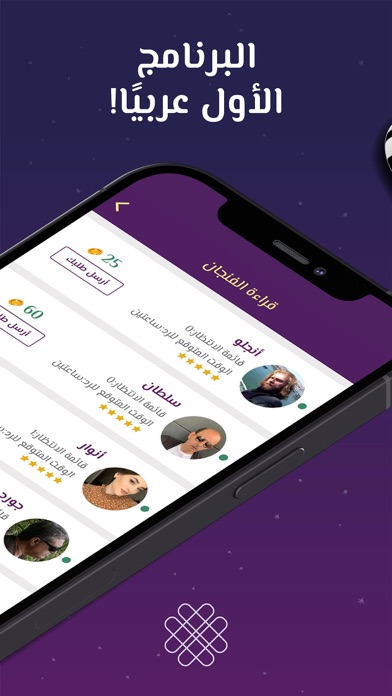
What is Hazzi?
Hazzi is a fortune-telling mobile application that provides various services such as coffee cup reading, palm reading, face reading, tarot cards reading, emotional counseling, spiritual counseling, dream interpretation, and daily horoscopes. The app has a team of real and expert fortune tellers and psychics who can assist users whenever requested. Hazzi emphasizes the privacy and protection of user data, and all information is encrypted and verified to avoid personal information leakage.
1. Keywords: coffee cup reading, حظي - قراءة فنجان وتاروت , fortune telling, tarot, horoscopes, dream interpretation, emotional counseling, spiritual counseling, face reading, palm reading, and luck.
2. The services that Hazzi (حظي - قراءة فنجان وتاروت ) provides you, are Horoscopes, Fortune Telling, Dream Interpretation, Coffee Reading, Palm Reading, Face Reading and Relationship Advice for your personal need.
3. To make things easier for you, Hazzi Coffee reading (حظي - قراءة فنجان وتاروت ) has the option of in-app purchase for you to buy credits in seconds without closing the application, to get the best service in minutes and amazing user experience.
4. تطبيق حظي هو تطبيق ترفيهي كما و هو تطبيق يساعد الناس على الفضفضة و اخذ النصائح من العلماء المتعاقدين مع التطبيق، لمواجهة مشاكل يوميات الحياة.
5. Hazzi (حظي - قراءة فنجان وتاروت which means "My Luck" in Arabic) is a fortune telling mobile application.
6. كما و ان لدينا اشتراك خدمة وفر و استفد، هذا الاشتراك قيمته ١٠٠$ شهراياً و هو للمستخدمين اليوميين، و يكسبهم ٢٠٪ اضافي على كل مشترياتهم و يفسخ لهم المجال باستخدام الاستشارة عالماشي.
7. بعد كسب ثقة اكثر من ١٠٠،٠٠٠ مستخدم، ان تطبيق حظي ان يحتل الصدارة في الدول العربية عموماً و الخليجية خصوصاً.
8. يضم تطبيق حظي اشهر و ابرع العلماء، كما و يشدد تطبيق حظي على خصوصيات المستخدمين و حماية بياناتهم.
9. فكل المعلومات مشفرة و يتم التدقيق بكل الطلبات لكي لا تضم معلومات شخصية و خصوصاً ارقام هاتفية او عناوين من مختلف الانواع.
10. once you choose the desired fortune teller, fill in your information / question / voice message, and send your request.
11. It has a team of real and expert fortune tellers and psychics with a wide range of expertise that can assist you whenever requested.
12. Liked Hazzi? here are 5 Entertainment apps like Coffee & Beyond-قارئة الفنجان; Coffee Fortune Telling - Pro; Basirly - Coffee Tarot reading; Talks&Coffee; Buy Me a Coffee;
Not satisfied? Check for compatible PC Apps or Alternatives
| App | Download | Rating | Maker |
|---|---|---|---|
 hazzi hazzi |
Get App or Alternatives | 261 Reviews 4.35632 |
Global Creation Holdings Ltd |
Select Windows version:
Download and install the Hazzi - coffee reading app on your Windows 10,8,7 or Mac in 4 simple steps below:
To get Hazzi on Windows 11, check if there's a native Hazzi Windows app here » ». If none, follow the steps below:
| Minimum requirements | Recommended |
|---|---|
|
|
Hazzi - coffee reading On iTunes
| Download | Developer | Rating | Score | Current version | Adult Ranking |
|---|---|---|---|---|---|
| Free On iTunes | Global Creation Holdings Ltd | 261 | 4.35632 | 7.1.3 | 4+ |
- Coffee Cup Reading
- Palm Reading
- Face Reading
- Tarot Cards Reading
- Emotional Counseling
- Spiritual Counseling
- Dream Interpretation
- Daily Horoscopes
- In-app purchase for credits
- Direct call feature with fortune tellers
- User privacy and data protection measures
- Customer support through in-app messaging and email.
Like it
Customer support
Nice app
UK