
Published by MaxApp Co,. Ltd. on 2021-08-04

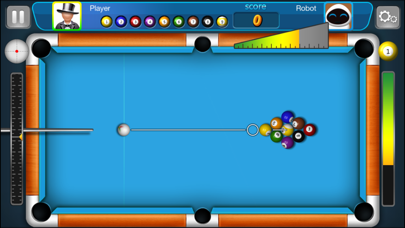

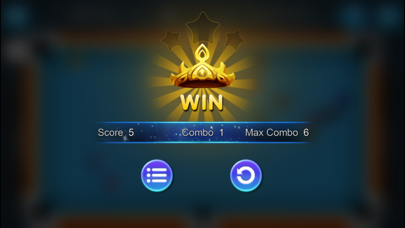
What is Pool Billiards Pro?
Pool Billiards is a free app that offers a suite of games featuring several variations of Pool, Billiards, Snooker, Crokinole, and Carrom board games. The app provides a realistic gaming experience with 3D graphics ball animation and touch control for moving the stick. The game offers two modes: VS Mode and Arcade Mode, with different rules and challenges.
1. If you have ever thought about playing billiards or Snooker on a real table, Pool Billiards is the perfect way to try a variety of games and pick your favorite.
2. Pool Billiards is a suite of games featuring several variations of Pool, Billiards, Snooker, Crokinole and Carrom board games.
3. Welcome to the Pool Billiards game! This is the must have Pool game and it is totally FREE.
4. There is no time limit and rules for this mode but watch out you have only limited number of cues.
5. You need to pocket all the balls on the table within the given number of cues.
6. Play against the computer AI with standard 8 ball rules or 9 ball rules.
7. Touch the screen to adjust the direction and drag down the power-up in the RIGHT to strike.
8. Thank you all for your comments, reviewers, feedbacks, suggestions and constructive criticism that have greatly helped shape and polish this game over time.
9. Liked Pool Billiards Pro? here are 5 Games apps like King Pool Billiards; Pool Club - 8 Ball Billiards, 9 Ball Billiard Game; Billiards Pool Arena; Speed Billiards Pool : Free Snooker Ball Game; Billiard pool – 8 ball game;
GET Compatible PC App
| App | Download | Rating | Maker |
|---|---|---|---|
 Pool Billiards Pro Pool Billiards Pro |
Get App ↲ | 315 4.10 |
MaxApp Co,. Ltd. |
Or follow the guide below to use on PC:
Select Windows version:
Install Pool Billiards Pro - Pool Game app on your Windows in 4 steps below:
Download a Compatible APK for PC
| Download | Developer | Rating | Current version |
|---|---|---|---|
| Get APK for PC → | MaxApp Co,. Ltd. | 4.10 | 1.0.6 |
Get Pool Billiards Pro on Apple macOS
| Download | Developer | Reviews | Rating |
|---|---|---|---|
| Get Free on Mac | MaxApp Co,. Ltd. | 315 | 4.10 |
Download on Android: Download Android
1. Realistic Pool, Billiard, and Snooker Physics
2. 3D graphics ball animation
3. Touch control for moving the stick
4. Snooker challenge
5. Practice mode
6. VS Mode: 8 Ball Pool and 9 Ball Pool
7. Arcade Mode: 60 Challenging Levels
8. No time limit and rules for Arcade Mode
9. Limited number of cues in Arcade Mode
10. Free to download and play.
- Addictive gameplay
- Realistic simulation of the game
- Requires knowledge and use of all aspects of the game
- No option to select skill level for the robot opponent
- Robot opponent is too skilled and makes impossible shots
- Difficulty in keeping cue stick steady when lining up shots
Close but no cigar
Robot
Robot mode
Impossible Shots!!!