
Written by Extracomm Inc.
Get a Compatible APK for PC
| Download | Developer | Rating | Score | Current version | Adult Ranking |
|---|---|---|---|---|---|
| Check for APK → | Extracomm Inc. | 1486 | 4.8432 | 1.98 | 4+ |




What is Snapfax? Snapfax is a mobile fax app that allows users to send faxes directly from their iPhone or iPad without the need for a fax machine or dedicated fax line. The app offers an easy-to-use interface and pay-as-you-go pricing, making it a must-have for businesses and individuals who need to send faxes on the go. Snapfax also offers advanced features such as document scanning, PDF faxing, and the ability to combine multiple documents into a single fax.
1. Easy-to-use mobile interface for sending faxes online directly from your device on the go without the need of having a fax machine or dedicated fax line.
2. If you change to a new iOS/macOS device or reset your device accidentally, your fax data can be recovered from iCloud automatically.
3. Fax your document as simply as selecting a document or taking a photo and entering the fax number through its intuitive user interface.
4. - Snap to fax: Scan and fax your hardcopy document with Snapfax's advanced scanner (built-in camera).
5. Snapfax, a popular and highly rated mobile fax app, turns your iPhone or iPad into a fax machine.
6. If a fax is failed to send, the system will credit back any failed or unsent pages.
7. Pay as you go - buy fax pages and send faxes on demand.
8. If you have multiple iOS/macOS devices (iPhone/iPad/Mac), your fax data is automatically synchronised.
9. The must-have app for every business for sending faxes directly from your smartphone.
10. We will not keep copy of sent faxes.
11. Communication between device and server is strongly encrypted.
12. Liked Snapfax? here are 5 Business apps like ChatPay; CoinPayments - Crypto Wallet; PayManager; PocketSuite Booking & Payments; ERPLY Point of Sale (POS) with Integrated Payments;
| SN | App | Download | Review | Maker |
|---|---|---|---|---|
| 1 | 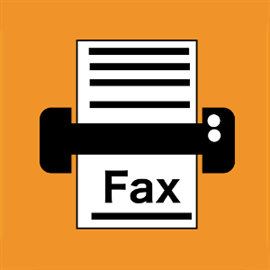 Snapfax - Fax PDF documents
Snapfax - Fax PDF documents
|
Download | 2.8/5 13 Reviews 2.8
|
Extracomm Inc. |
Not satisfied? Check for compatible PC Apps or Alternatives
| App | Download | Rating | Maker |
|---|---|---|---|
 snapfax snapfax |
Get App or Alternatives | 1486 Reviews 4.8432 |
Extracomm Inc. |
Select Windows version:
Download and install the Snapfax: Pay-as-you-go Fax app on your Windows 10,8,7 or Mac in 4 simple steps below:
To get Snapfax on Windows 11, check if there's a native Snapfax Windows app here » ». If none, follow the steps below:
| Minimum requirements | Recommended |
|---|---|
|
|
Snapfax: Pay-as-you-go Fax On iTunes
| Download | Developer | Rating | Score | Current version | Adult Ranking |
|---|---|---|---|---|---|
| Free On iTunes | Extracomm Inc. | 1486 | 4.8432 | 1.98 | 4+ |
Download on Android: Download Android
- Easy-to-use mobile interface for sending faxes online directly from your device
- Pay as you go pricing with no subscription required
- iCloud option for automatic backup and data synchronization
- Snap to fax feature for scanning and faxing hardcopy documents
- Advanced document scanner with powerful image processing
- Fax documents from Photo Library or Cloud services
- Sign and add text to fax documents
- Select professional localized Cover Page
- Import recipients from CSV file for bulk fax broadcast
- Save as a draft for future use
- Track sent fax's status with ease
- Push notification when fax job has been completed
- Automatically retry faxes that don't go through initially
- One tap to resend the fax to failed recipient(s)
- Create/Save frequently used recipients as Favorites
- Detailed Fax Transmission Report for your record
- Purchase fax credits from the most suitable pricing tier
- Privacy and confidentiality with strongly encrypted communication and no copy of sent faxes kept
- Saves time and effort for people who cannot drive
- Cheaper than finding a driver to take you to the library
- Allows for same-day business transactions
- Easy to use
- Can scan or upload documents
- Fast and efficient
- Reasonable prices
- Not free
Time Saver!
I like it.
Occasional FAX
The BEST Fax App I have found!