
Published by Logick LLC on 2021-06-17


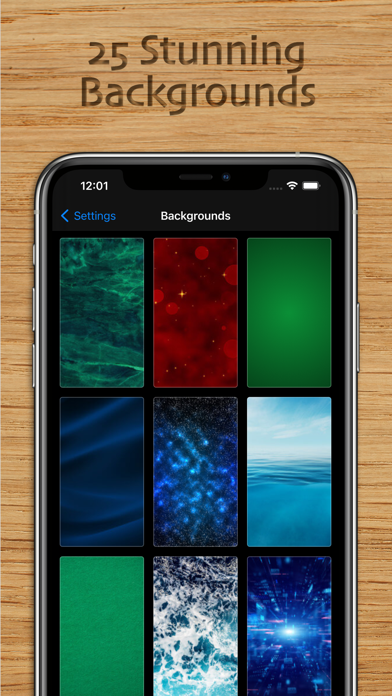

What is FreeCell ++ Solitaire Cards? FreeCell++ is a classic Solitaire card game that features big cards and stunning backgrounds. The game is designed for mobile phones and offers a simple interface with drag-and-drop or single tap gameplay. The app includes an interactive tutorial that teaches you how to play FreeCell and supports all 1 million numbered deals from Windows XP FreeCell. You can play in Portrait or Landscape mode and choose from multiple card styles. The game also offers unlimited Undo's and Hints, and you can share your scores or challenge friends to the same deal.
1. This is a classic FreeCell Solitaire card game featuring big cards that are easy on your eyes! Relax and play a FreeCell Solitaire game with 1 finger using drag-and-drop or single tap gameplay.
2. The most strategic Solitaire game of all – you can see all the cards, but can you get them to the goal without getting stuck? You have 4 free cells available, but you must use them wisely to win this game of pure skill.
3. Check out my other free Solitaire apps if you like this card game! I also offer TriPeaks Solitaire and Pyramid Solitaire.
4. Don't know how to play FreeCell? No problem! The interactive tutorial will have you playing in no time! Just be warned, this game is easy to pick up but hard to put down.
5. FreeCell is the perfect card game if you have a few minutes of free time.
6. Solitaire (also known as Patience, Solitare, Solitary, or Solider) is a one-player game with many variants.
7. FreeCell++ was designed by a FreeCell Solitaire enthusiast with mobile phones in mind.
8. Each game is simple and quick, while being fun and challenging at the same time.
9. Enjoy the big, readable cards and beautiful backgrounds.
10. Follow me on Twitter and Facebook to get status updates and app support.
11. You have unlimited hints and undo's if you get stuck.
12. Liked FreeCell ++ Solitaire Cards? here are 5 Games apps like Pyramid Solitaire Saga; Solitaire Garden TriPeak Story; Spider Solitaire: Card Game; Solitaire Spider Klondike Golf; Solitaire: Treasure of Time;
GET Compatible PC App
| App | Download | Rating | Maker |
|---|---|---|---|
 FreeCell ++ Solitaire Cards FreeCell ++ Solitaire Cards |
Get App ↲ | 48 4.67 |
Logick LLC |
Or follow the guide below to use on PC:
Select Windows version:
Install FreeCell ++ Solitaire Cards app on your Windows in 4 steps below:
Download a Compatible APK for PC
| Download | Developer | Rating | Current version |
|---|---|---|---|
| Get APK for PC → | Logick LLC | 4.67 | 2.0.3 |
Get FreeCell ++ Solitaire Cards on Apple macOS
| Download | Developer | Reviews | Rating |
|---|---|---|---|
| Get Free on Mac | Logick LLC | 48 | 4.67 |
Download on Android: Download Android
- 25 stunning backgrounds to choose from
- Simple interface with big cards designed for mobile
- Interactive tutorial teaches you how to play FreeCell
- Drag-and-drop cards or tap to automatically move them
- Play in Portrait or Landscape mode
- Supports all 1 million numbered deals from Windows XP FreeCell
- Share scores or Challenge a friend to the same deal
- Unlimited Undo's and Hints
- Choose from multiple card styles
Fun Solitaire App!
Great app!! Luv the challenge feature!!
Great play
Great app