
Last Updated by Speechtools Ltd on 2025-04-29

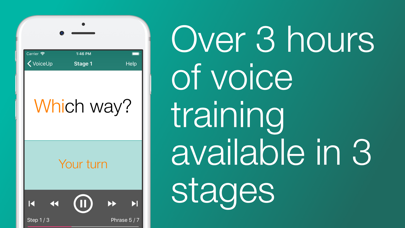
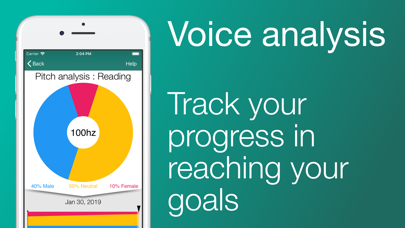
What is Christella VoiceUp, mtf voice?
Christella VoiceUp is an app designed to help transgender individuals feminize their voice. The app is created by Christella Antoni, a Consultant Speech & Language Therapist with over 20 years of experience and is the UK's leading expert in transgender voice modification. The app offers a free sample lesson and pitch analysis, recording, and graph to track pitch changes over time. The complete voice feminization course contains over 2 hours of voice therapy training in 3 stages - beginners, intermediate, and advanced. Each stage is available as an in-app purchase.
1. The exercises are based on Christella's successful treatment model and gradually increase in length and complexity as you progress through each stage to ensure that you will securely acquire voice feminization skills.
2. Each stage contains five separate lessons which cover the fundamental aspects of voice and speech feminization.
3. Christella Antoni is a Consultant Speech & Language Therapist with over 20 years experience and is the UK's leading expert in transgender voice modification.
4. The complete voice feminization course contains over 2 hours of voice therapy training in 3 stages - beginners, intermediate and advanced.
5. The final lesson of each stage combines these skills to help you develop control sustaining your feminized voice.
6. All exercises are demonstrated by Christella and provide a consistent voice model with clear explanations.
7. I have terrible anxiety and discomfort around my voice and having someone give clear instructions and lessons completely anonymously is a lifesaver.
8. VoiceUp contains a FREE sample lesson and FREE pitch analysis, recording and graph so you can track your pitch change over time.
9. Christella Voiceup will teach you how to feminize your voice.
10. The techniques are extremely effective, easy to do, and my client's voice is becoming more feminine.
11. These involve modification of your resonance, pitch, intonation and vowel length.
12. Liked Christella VoiceUp, mtf voice? here are 5 Medical apps like Christella VoiceUp Complete; Voice Tools; Voice Analyst: vocal monitor; Transcribe Live: Voice to Text; I've Lost My Voice;
GET Compatible PC App
| App | Download | Rating | Maker |
|---|---|---|---|
 Christella VoiceUp, mtf voice Christella VoiceUp, mtf voice |
Get App ↲ | 52 4.13 |
Speechtools Ltd |
Or follow the guide below to use on PC:
Select Windows version:
Install Christella VoiceUp, mtf voice app on your Windows in 4 steps below:
Download a Compatible APK for PC
| Download | Developer | Rating | Current version |
|---|---|---|---|
| Get APK for PC → | Speechtools Ltd | 4.13 | 5.0.1 |
Get Christella VoiceUp, mtf voice on Apple macOS
| Download | Developer | Reviews | Rating |
|---|---|---|---|
| Get Free on Mac | Speechtools Ltd | 52 | 4.13 |
Download on Android: Download Android
- Free sample lesson and pitch analysis
- 2 hours of voice therapy training in 3 stages - beginners, intermediate, and advanced
- Each stage contains five separate lessons covering the fundamental aspects of voice and speech feminization
- Exercises are demonstrated by Christella and provide a consistent voice model with clear explanations
- Exercises are based on Christella's successful treatment model
- Gradually increase in length and complexity as you progress through each stage
- All exercises are designed to help you securely acquire voice feminization skills
- Reviews from users indicate that the app is effective and life-changing for many transgender individuals.
Issue Fixed