
Published by Rento UAB on 2025-03-18

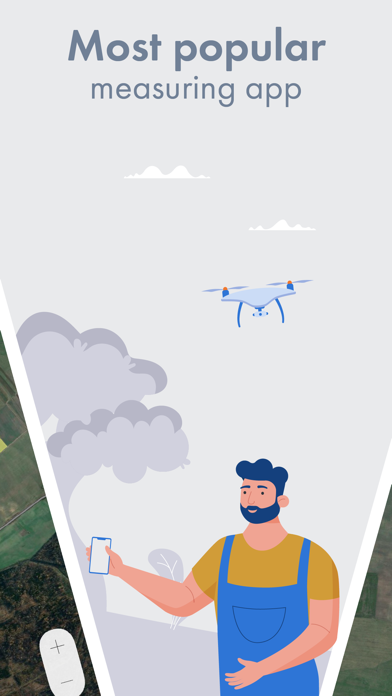
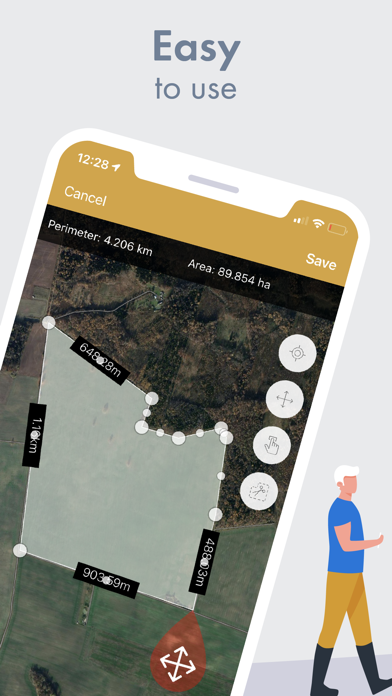

What is GPS Fields Area Measure Map? GPS Fields Area Measure is a free app that allows users to measure the distance, perimeter, or area of their fields and share it with colleagues. The app is available for use both online and offline and allows users to mark points-of-interest, check the distance, perimeter, or area of the field, and share updates and measurements with friends or colleagues. The app also allows users to divide their measurements into different groups, name and describe them, and add pictures for easier recognition. The app is useful for farmers, agronomists, and anyone who needs to make land surveying or create a geodesic line.
1. Explore and mark the most important places in your field, customize the information, and be sure that you have easy to use tool for your measurements.
2. The most relevant features straight in your mobile app - synchronize all of your data to the cloud and make sure you will not lose all of your saved measurements; add pictures and descriptions to your fields; easily navigation between the measurements and location and many other features you have to try.
3. • USE IT ONLINE&OFFLINE: use the app whenever you need to, mark your points-of-interest, check the distance, perimeter, or area of the field when you need the most.
4. Get the distance between the objects, determine the property lines, and find out the exact area of the field.
5. GPS Fields Area Measure app allows assessing the area in a multitude of Imperial or Metric system units including square feet, acres, or kilometers.
6. • AVOID MISTAKES: by having an accurate map and marked points be sure about avoiding stones, mark fences more or boundaries of paddocks more clear.
7. • SAVE MONEY: convenient tool straight in your mobile app, avoid buying the field measurement equipment, and save thousands.
8. GPS Field Area Measure comes with Auto-renewing In-App Purchases.
9. • Any unused portion of a free trial period, if offered, will be forfeited when the user purchases a subscription to that publication, where applicable.
10. • Account will be charged for renewal within 24-hours prior to the end of the current period, and identify the cost of the renewal.
11. Use the app to measure the fields and the distance of the property, to determine the property lines.
12. Liked GPS Fields Area Measure Map? here are 5 Utilities apps like Stopwatch+ for Track & Field; Oilfield Units Converter; iFSC - Field Setup Controller; Metal/Magnetic Field Detector;
GET Compatible PC App
| App | Download | Rating | Maker |
|---|---|---|---|
 GPS Fields Area Measure Map GPS Fields Area Measure Map |
Get App ↲ | 8,611 4.61 |
Rento UAB |
Or follow the guide below to use on PC:
Select Windows version:
Install GPS Fields Area Measure Map app on your Windows in 4 steps below:
Download a Compatible APK for PC
| Download | Developer | Rating | Current version |
|---|---|---|---|
| Get APK for PC → | Rento UAB | 4.61 | 2.26.2 |
Get GPS Fields Area Measure Map on Apple macOS
| Download | Developer | Reviews | Rating |
|---|---|---|---|
| Get Free on Mac | Rento UAB | 8611 | 4.61 |
Download on Android: Download Android
- Measure the distance, perimeter, or area of fields
- Share updates and measurements with colleagues in .kml .kmz or Esri Shapefiles
- Divide measurements into different groups and add descriptions and pictures
- Mark points manually or using GPS mode
- Avoid mistakes by having an accurate map and marked points
- Save money by avoiding the need to buy field measurement equipment
- Premium subscription features include cloud synchronization, photo add to measurements, and ad removal.
- The app works great on some devices.
- The app has a feature to measure distance.
- The app gets stuck on the startup screen for some users.
- The distance measured increments continuously without moving the phone.
- The app freezes on updating data for some users.
- The app has poor customer support.
Great ap
Accuracy issue
Problem
IT worked very well...