
Published by Mediant, LLC on 2021-11-03


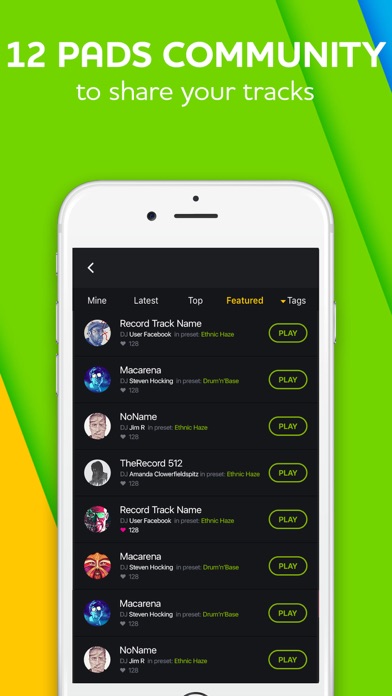

What is 12 Pads?
The 12Pads app is a music-making application that allows users to create DJ sets and compose EDM tracks with their fingers. The app offers a variety of features such as interactive tutorials, fresh sound packs, and a video community to share tracks with other users. The app is simple to use and offers a variety of genres of music to choose from.
1. Make music and share tracks with your friends.
2. Share your tracks with our community, achive likes and respect.
3. If you know how to make music exciting and stadiums full of people our you have just decided to get Dj, we can help you as well.
4. Compose and record perfect EDM tracks with your fingers.
5. - Application shows two screens for each of 12 keys (pads).
6. - Setup of two screens is called «the preset».
7. Create Dj sets or just have fun with your friends.
8. You should click on the one to play a certain sound.
9. There are two parts of one track.
10. Every preset is a new single.
11. You can mix sounds between 2 scenes.
12. Liked 12 Pads? here are 5 Music apps like Figure - Make Music & Beats; Groovepad - Music & Beat Maker; Rap Video Maker; Music Maker JAM; Beat Maker Go - DJ Drum Pads;
Or follow the guide below to use on PC:
Select Windows version:
Install 12 Pads - Make Beats & Music app on your Windows in 4 steps below:
Download a Compatible APK for PC
| Download | Developer | Rating | Current version |
|---|---|---|---|
| Get APK for PC → | Mediant, LLC | 4.11 | 3.5.3 |
Download on Android: Download Android
- Fresh sample packs in popular genres of music such as trap, dubstep, jungle, and more
- Interactive tutorials and videos for beginners and advanced users
- 12Pads community to share tracks and showcase skills
- Arcade mode to earn coins and unlock new presets
- Advanced Drum Pads
- Recording Mode
- Sequencer Mode
- Metronome
- Pitch
- Filter
- Mix-control
- Packs filter
- Video community
- Genres of music including trap, dubstep, electro house, big room house, deep house, trance, drum&bass, progressive, harder styles, techno, tropical house, future bass, glitch hop, and downtempo/minimal.
Amazing app but there are some problems.
Awsome!!!
Good but,
Blah