
Published by Marko Petkovic on 2019-04-09

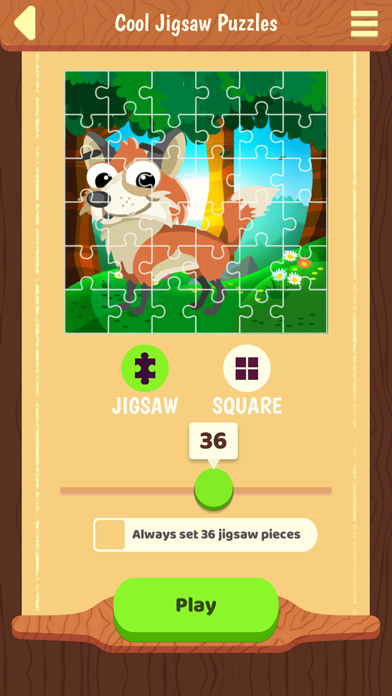


What is Cool Jigsaw Puzzles? Cool Jigsaw Puzzles is an educational game for kids that provides brain food for young minds. It is a real brain teasing game with over 100 free jigsaw puzzles. The app teaches toddlers to become confident problem solvers and helps them learn different skills while playing cartoon puzzles. The app is a perfect solution for parents tired of going after their kids and cleaning the chaos after real jigsaw puzzles.
1. Cool Jigsaw Puzzles - real brain teasing game with OVER 100 FREE JIGSAW PUZZLES! You must be proud when your little genius solves jigsaw puzzles and brags about their little piece of art! Cool Jigsaw Puzzles teach your toddler to become a confident problem solver! Let them learn different skills while playing cartoon puzzles! Wake up the creativity, imagination, how to be precise and patient with animated jigsaw puzzles.
2. Brain teasers like these encourage problem-solving skills, develop a child's reasoning and require them to think about what they have to do as they try to put the animated jigsaw puzzles together.
3. Solving cool puzzles for kids can do wonders for a child's self-esteem as puzzles for toddlers get more challenging level after level, These fun educational games slowly create a little genius.
4. Animated jigsaw puzzles are ideal for toddlers and young children who love cool puzzles.
5. Cartoon jigsaw puzzles prepare toddlers for reading, empower them to explore, make mistakes, learn and be confident.
6. It is also a perfect solution for parents tired of going after their kids and cleaning the chaos after real jigsaw puzzles.
7. Cool Jigsaw Puzzles is an intellectual property of Marko Petkovic, BalkanboyMedia, all rights reserved.
8. Brain puzzles for toddlers also develop fine motor skills, hand-eye coordination and child’s understanding of shapes and colours.
9. Jigsaw puzzles provide brain food for young minds.
10. Cool puzzles for kids make sure your kid develops properly.
11. Why download puzzles for kids and cartoon puzzles when you can have both in one game.
12. Liked Cool Jigsaw Puzzles? here are 5 Games apps like Monkey Puzzle: amazing pics collection from around the World - Free Jigsaw Puzzle games; Color by Number: Poly Jigsaw; Daily Jigsaw Puzzles; Block Puzzle - Blast Jigsaw !; Just Jigsaws;
Or follow the guide below to use on PC:
Select Windows version:
Install Cool Jigsaw Puzzles app on your Windows in 4 steps below:
Download a Compatible APK for PC
| Download | Developer | Rating | Current version |
|---|---|---|---|
| Get APK for PC → | Marko Petkovic | 4.56 | 1.4 |
Get Cool Jigsaw Puzzles on Apple macOS
| Download | Developer | Reviews | Rating |
|---|---|---|---|
| Get Free on Mac | Marko Petkovic | 9 | 4.56 |
Download on Android: Download Android
- Over 80 high-definition photos in animated jigsaw puzzles
- Different number of puzzle pieces for easy puzzle or expert puzzle level
- Different number of puzzles pieces is available for all device sizes
- Classic or square shapes of jigsaw puzzle pieces
- Free hints to help you solve cool puzzles
- Preview mode helps you solve jigsaws easier. Turn it off for more challenging gameplay
- Share cool puzzles on social network
- Child-friendly interface, easy to use and very simple cool jigsaws
- Easy movement of puzzle pieces across screen to match
- Sweet background melodies
- A variety of colorful and cartoon puzzle pictures
- Cuddle with your child and let him solve jigsaw puzzles at the same time
- Children learn colours, animals, food, objects
- Develops many skills in children
- Prepares them for socializing and school
- No fear of your toddler clicking the wrong button while playing cool puzzles for kids
- No ad pop-up while playing.
Excellent