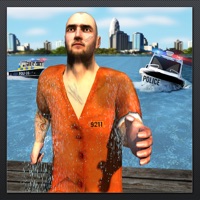
Published by Techving on 2016-05-12
1. Join police force as undercover cop to crack down the biggest smuggling racket operating in the city.
2. Fulfill duty of an honest police officer to chase and arrest the running prisoner.
3. Work as crane operator and transporter truck driver to load cargo containers on the big ship.
4. Sail the boat and transport cargo to targeted locations at harbor.
5. Drive police cars to chase prisoners.
6. Kindly give us your feedback in the reviews section so that we may improve our games in future releases.
7. Go undercover and work amongst smugglers at the sea port.
8. Grab your gun and take the shot if unable to catch criminals alive.
9. Get behind steering wheel and master your driving and parking skills.
10. Liked Sea-Port Prison Escape Police Officer? here are 5 Games apps like Sports Police Flying Car; Realistic Summer Sports; Tennis World Open 2022 - Sport; Bus Transport Europe Town; Airport Manger Diary;
GET Compatible PC App
| App | Download | Rating | Maker |
|---|---|---|---|
 Sea-Port Prison Escape Police Officer Sea-Port Prison Escape Police Officer |
Get App ↲ | 3 2.33 |
Techving |
Or follow the guide below to use on PC:
Select Windows version:
Install Sea-Port Prison Escape Police Officer: Cargo Transport Mission app on your Windows in 4 steps below:
Download a Compatible APK for PC
| Download | Developer | Rating | Current version |
|---|---|---|---|
| Get APK for PC → | Techving | 2.33 | 1.0 |
Get Sea-Port Prison Escape Police Officer on Apple macOS
| Download | Developer | Reviews | Rating |
|---|---|---|---|
| Get Free on Mac | Techving | 3 | 2.33 |
Download on Android: Download Android

Bus Driver 3D Simulator – Extreme Parking Challenge, Addicting Car Park for Teens and Kids

Excavator Simulator 3D - Drive Heavy Construction Crane A real parking simulation game

My horse riding derby - Become horse master in a real equestrian fence jumping show

Moto Stunt Bike Simulator 3D - Furious high speed motorbike racing and jumping game

City Garbage Truck Simulator