
Published by Sutter Health on 2025-02-13
Take Better Care Of Your Health
Founded in 1921 as an answer to the problems encountered during the 1918 flu pandemic, Sutter Health has never looked back when it comes to delivering quality healthcare. It took its name from the nearby settlement, Sutter's Fort. Comprising 24 acute care hospitals, and five medical foundations, Sutter Health has outdone itself. This is with special regard to the provision of standard healthcare in line with International Best Practices.
In order to continue with the good work they've always done, the My Sutter Health online app was created. This app enables patients' full access to necessary information and medical care at a moment's notice. It replaced the old MyChart all which Sutter patients used in the past.
MyChart was a general medical app, but this new app focuses on Sutter patients and the provision of proper healthcare on short notice or on appointment.
You can use your MSHO app to interface with your doctor and other medical personnel. You can also access your health information and make educated decisions concerning your health.
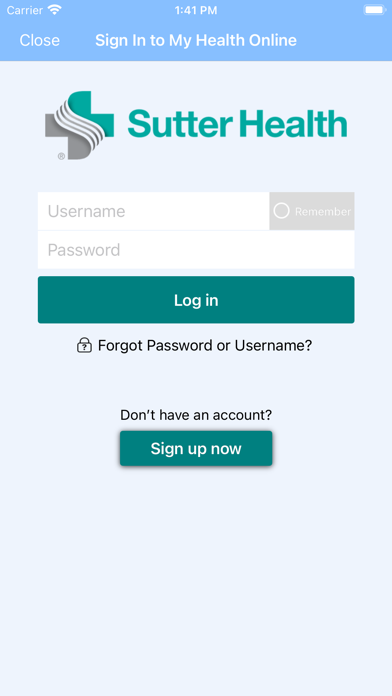


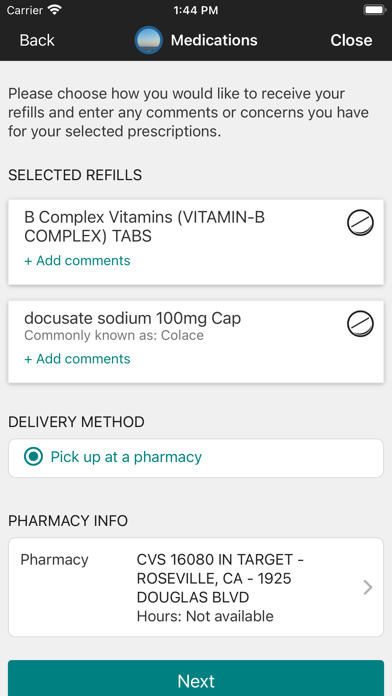
With the advent of the MSHO app, there is so much that you can do. Sutter Health’s My Health Online mobile can help you do the following:
#1. Message your doctor and care team:
You can interact and keep up correspondence with your doctor and other medical professionals while on the go. This can help you in situations where your attention is needed but you may not be quite close by. If there are any new health conditions (which may be positive or negative), you need to be in the know, and stay on top of the situation. If there needs to be any lifestyle change to be made on account of the new health situation, then you also need to be aware.
#2. Review test results:
Sometimes test results come in, and we need a bit of an explanation to let us know what it all means and how you can move forward. It is always reassuring when you always go over the results of tests with relevant medical personnel. This helps you get the full picture as to your condition. For the fact that we do not know so much about medical conditions, it will help us so much to review them with an expert.
#3. Request prescription refills:
Ever been in a long hospital queue, or a waiting room in a hospital? If you have, then you're sure to know how much of an unwelcome situation that is. Get your prescription refills without facing hospital hassle. All you need to do is enter the needed details, make your request, and go on with your life. It's so easy that you can do it on the go.
#4. Schedule and manage your appointments:
You can iron out appointment details with your doctor and other professionals ahead of time.
#5. View and pay your bill:
You can pay your bills and see the expense you've accumulated. This saves you the stress of having to go to the hospital to pay your bills.
#6. View your immunization history, medications and health reminders:
You can keep tabs on all other general medical information using the app. You can access your medical history and other general data using the app.
#7. Access your family’s health information through proxy access:
Everyone wants to have a wealthy family. Ensure that everyone has a clean bill of health by always checking the app for new information , test results and general data. To use the app, you must first have an active MSHO account. If you do not know how to go about this, enquire for more details.
GET Compatible PC App
| App | Download | Rating | Maker |
|---|---|---|---|
 Sutter Health My Health Online Sutter Health My Health Online |
Get App ↲ | 10,743 4.45 |
Sutter Health |
Or follow the guide below to use on PC:
Select Windows version:
Install Sutter Health My Health Online app on your Windows in 4 steps below:
Download a Compatible APK for PC
| Download | Developer | Rating | Current version |
|---|---|---|---|
| Get APK for PC → | Sutter Health | 4.45 | 11.2.4 |
Get Sutter Health My Health Online on Apple macOS
| Download | Developer | Reviews | Rating |
|---|---|---|---|
| Get Free on Mac | Sutter Health | 10743 | 4.45 |
Download on Android: Download Android
- Message physician and care team
- Review test results
- Request prescription refills
- Schedule and manage appointments
- View and pay bills
- View immunization history, medications, and health reminders
- Access family’s health information through proxy access
- Integrate Apple HealthKit data into medical record (for pilot users)
- Contact support within the app for feedback or help
Learn. To. Swizzle.
Horrible website
Best App!
Awful