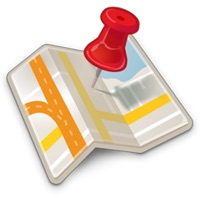
Published by Eren Ezgu on 2020-03-04
1. GPS Coordinates Finder PRO is an application that finds your position and shows your coordinates on the map as latitude - longitude values in decimal, DM or DMS formats.
2. - Change pointer location by clicking to set a new point of which you want to get coordinates information.
3. Besides your current coordinates, you can also get coordinates of any other position on the map by clicking another point on the map.
4. - Search any location on the world using the search bar and get its gps coordinates.
5. You can use this information to share your gps coordinates by using the share function.
6. You can also use the search feature to find a place and get its gps coordinates.
7. WARNING: GPSCF Pro application requires api key to run.
8. Liked GPS Coordinates Finder Pro? here are 5 Navigation apps like GPS Coordinates.; Coordinates - GPS Formatter; My GPS Coordinates °; Coordinates Calculator Pro; GPS Maps — Coordinates Finder;
GET Compatible PC App
| App | Download | Rating | Maker |
|---|---|---|---|
 GPS Coordinates Finder Pro GPS Coordinates Finder Pro |
Get App ↲ | 6 3.00 |
Eren Ezgu |
Or follow the guide below to use on PC:
Select Windows version:
Install GPS Coordinates Finder Pro app on your Windows in 4 steps below:
Download a Compatible APK for PC
| Download | Developer | Rating | Current version |
|---|---|---|---|
| Get APK for PC → | Eren Ezgu | 3.00 | 1.6.5 |
Get GPS Coordinates Finder Pro on Apple macOS
| Download | Developer | Reviews | Rating |
|---|---|---|---|
| Get $0.99 on Mac | Eren Ezgu | 6 | 3.00 |
Download on Android: Download Android
Great Addition to Custom POI's
Nice update
Want a refund
It is good but ....