
Published by Kris Pixton on 2018-05-03

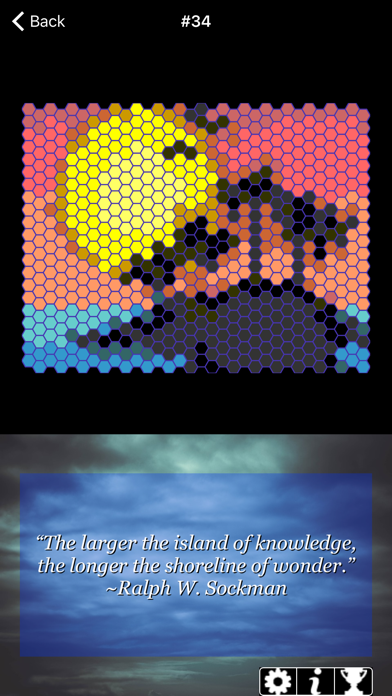

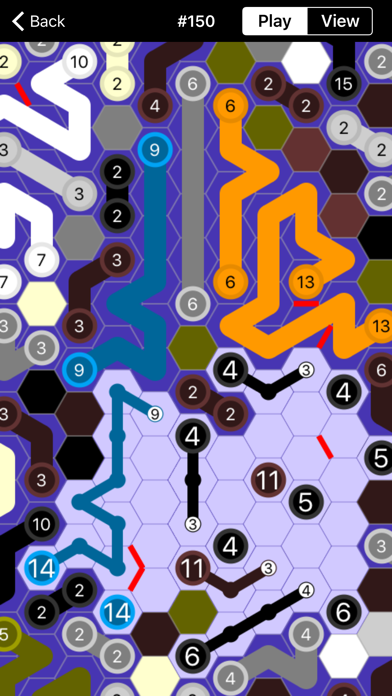
What is PathPix Hex? PathPix Hex is a puzzle game that is similar to standard PathPix, but with a twist. The game features a grid of 6-sided (hexagon-shaped) cells, and the paths wander about on this grid. The puzzles range from easy to extremely difficult, and there are hidden pictures to discover as you solve each puzzle.
1. Warning: twisty paths make for tricky puzzles! Puzzles range from Easy to Extremely Difficult.
2. Like tough puzzles? PathPix Hex is like standard PathPix, but with one big difference.
3. Draw bright, bold lines of color connecting pairs of colored numbers.
4. Graduated puzzles, small to large, easy to expert.
5. Even the most experienced PathPix puzzlers will find many challenges here.
6. The length of each path must equal the numbers you are connecting.
7. The paths wander about on a grid of 6-sided (hexagon-shaped) cells.
8. There's only one way to do it, and all squares will contain a piece of a path when the puzzle is solved.
9. Stuck? Use the new Check button and remove incorrect paths.
10. PathPix Hex is based on the game "PathPix" by KpixGames.
11. Finish solving to see the miniature picture that you have created.
12. Liked PathPix Hex? here are 5 Games apps like 2048 Hexagon; Hexa Block Tangram Puzzle; Hex Fill Brain: Hexagon Blocks; Hexa Mania 2017 - Flower Puzzle Game; Block Puzzle-Hexa game;
Or follow the guide below to use on PC:
Select Windows version:
Install PathPix Hex app on your Windows in 4 steps below:
Download a Compatible APK for PC
| Download | Developer | Rating | Current version |
|---|---|---|---|
| Get APK for PC → | Kris Pixton | 4.71 | 1.2 |
Get PathPix Hex on Apple macOS
| Download | Developer | Reviews | Rating |
|---|---|---|---|
| Get $2.99 on Mac | Kris Pixton | 21 | 4.71 |
Download on Android: Download Android
- Graduated puzzles, small to large, easy to expert.
- All puzzles are unlocked from the start.
- Check button to remove incorrect paths.
- Pinch zoom to make squares larger or smaller.
- One finger scrolling.
- 179 beautiful picture puzzles.
- Hexagonal grid adds a new twist to the PathPix puzzles
- Challenging gameplay that keeps the player engaged
- Relaxing puzzles for unwinding at the end of the day
- Lack of hints makes it difficult to progress in the game
- Some players find the multiple long paths frustrating
- Awkward gameplay for some users
- Not interesting enough to hold some players' attention
Fun!!!
Hints, please
Love this game
More original PathPix!!!!!!!