
Published by Avaz, Inc. on 2016-05-18

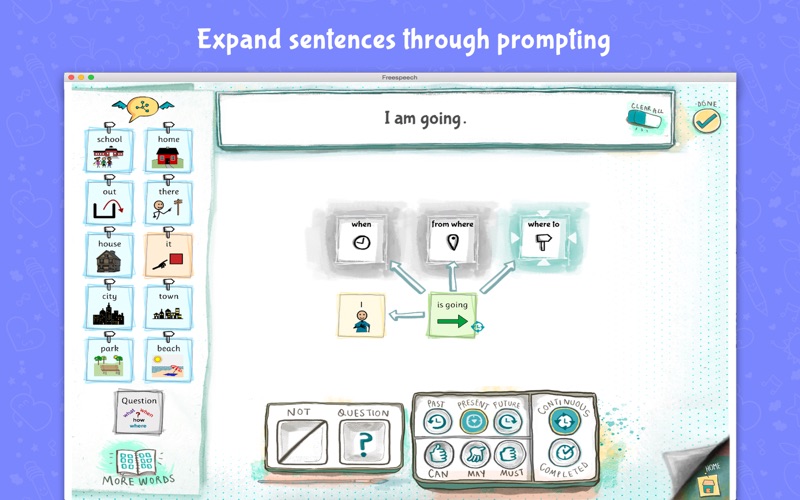
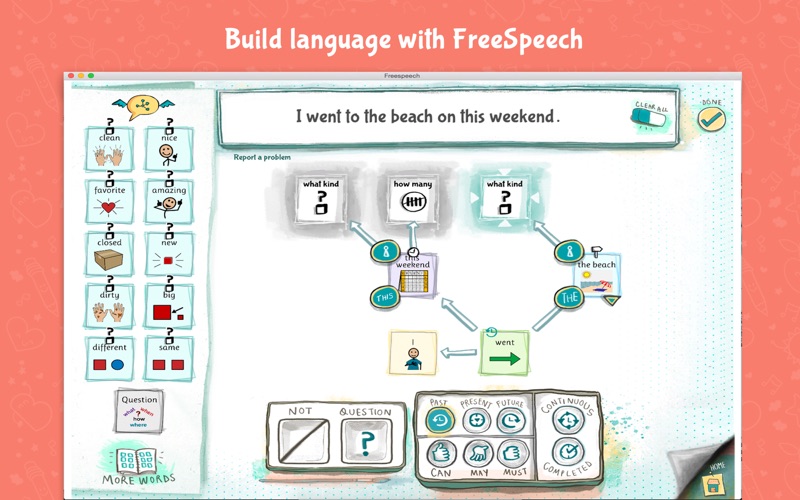
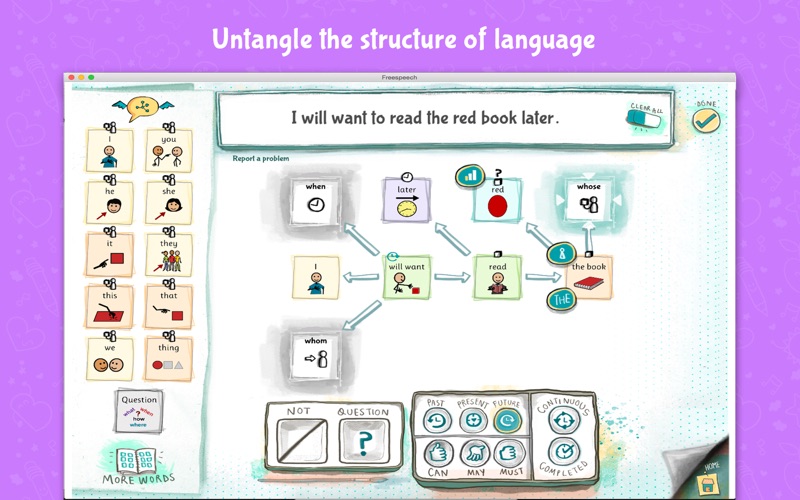
What is FreeSpeech? FreeSpeech is an app designed to help users explore the English language by rearranging picture tiles to create grammatically correct sentences. It is suitable for anyone interested in the English language, including children, language/speech/hearing impaired individuals, and those learning English as a second language. The app is unique in that it predicts grammar and allows users to manipulate words, tenses, and sentence structure as if they were manipulating building blocks. It is based on solid research and aligned with Core Curriculum language, speaking, and writing comprehension goals.
1. Developed by an interdisciplinary team including SLPs, educators, and researchers with over 100 years of collective experience, FreeSpeech is the most advanced language learning technology currently available.
2. FreeSpeech is an app to explore the English language! Drag and rearrange picture tiles, and FreeSpeech will convert them into a perfectly grammatical English sentence.
3. The development of FreeSpeech, combining engineering with generative linguistics, earned the team recognition as one of the world's Top 35 Innovators from MIT Technology Review.
4. - ERRORLESS MODELING: Automatically predicting grammar, to assemble a map of pictures into a grammatically correct English sentence.
5. It allows children to create grammatically correct sentences by visually mapping pictures, all the while learning the structure of language.
6. FreeSpeech is aligned with Core Curriculum language, speaking, and writing comprehension goals.
7. FreeSpeech features more than 2,000 symbols from Symbolstix, and is ideally suited to use alongside other AAC, articulation and education apps that use these lovely symbols.
8. - The app lets teachers and learners model/recast/contrast various grammar rules pictorially, all the while speaking out correct English.
9. The technology behind FreeSpeech was the subject of a TED talk by its creator Ajit Narayanan which has been viewed more than one million times.
10. You can throw a bunch of picture tiles at it, and the app will automatically figure out a grammatically correct sentence from them.
11. FreeSpeech is unique because it's the only app in the world that predicts grammar.
12. Liked FreeSpeech? here are 5 Education apps like Ventures Vocabulary Builder; BOSEbuild Listen; Pango Build Safari : kids 3-8; Rosetta Stone: Fluency Builder; Toca Builders;
Or follow the guide below to use on PC:
Select Windows version:
Install FreeSpeech - Build Language and Learn Grammar app on your Windows in 4 steps below:
Download a Compatible APK for PC
| Download | Developer | Rating | Current version |
|---|---|---|---|
| Get APK for PC → | Avaz, Inc. | 1 | 1.2 |
Download on Android: Download Android
- Allows users to drag and rearrange picture tiles to create grammatically correct English sentences
- Predicts grammar and automatically inserts prepositions and articles as needed
- Expands users' sentences by prompting them with questions
- Scaffolds users' language by intelligently predicting words they are likely to use
- Contrasts various grammar rules pictorially and recasts them
- Features more than 2,000 symbols from Symbolstix
- Can be used with other AAC, articulation, and education apps that use Symbolstix symbols
- Suitable for children aged 6-18
- Aligned with Core Curriculum language, speaking, and writing comprehension goals
- Developed by an interdisciplinary team including SLPs, educators, and researchers with over 100 years of collective experience
- Based on solid research and the subject of a TED talk by its creator Ajit Narayanan
- Recognized as one of the world's Top 35 Innovators from MIT Technology Review
- Available in a Spanish interface for Spanish-speaking users to create perfect English sentences
- Allows teachers and learners to model, recast, and contrast various grammar rules pictorially while speaking out correct English.
- Revolutionary app for interventions with kids with language impairments
- Makes interventions possible that were previously unimaginable
- Extensively used for contrasting different sentence forms, teaching tenses, and improving grammar and utterance length
- Ability to put in own photographs and words
- Fun for kids to play with and create sentences
- Simple interface for modifying tense, negating sentences, or turning them into questions
- Visual and audio feedback helps reinforce words and expand vocabulary
- Errors in longer sentences that need to be corrected in future versions
- High CPU usage in current version that needs to be optimized
I like this app…but…
A great app for language impairments
Super useful to teach grammar
Too much resource spending