
Written by Idolumic LLC
Get a Compatible APK for PC
| Download | Developer | Rating | Score | Current version | Adult Ranking |
|---|---|---|---|---|---|
| Check for APK → | Idolumic LLC | 82 | 4.52439 | 10.2.1 | 4+ |




What is Rhyme Genie? Rhyme Genie is a dynamic English language rhyming dictionary that offers a smart ‘similarity in sound’ feature to find a wealth of inspiring rhymes. It has over 330,000 entries, 30 different rhyme types, and one of the largest collections of American sayings, clichés, idioms, and hit song titles. Rhyme Genie has 10 million phonetic references, automatic detection of stressed syllables, true multi‑syllabic rhymes, and intuitive control over the ‘similarity in sound’ between search words and rhyme mates. It also has a word filter featuring 130,000 parts of speech, an integrated thesaurus with 2.5 million entries, and five curated rhyming dictionaries.
1. Enjoy Rhyme Genie’s 10 million phonetic references, automatic detection of stressed syllables, true multi‑syllabic rhymes and intuitive control over the ‘similarity in sound’ between search words and rhyme mates.
2. • Rhyme Genie has been selected for the official GRAMMY® Gift Bag of the 53rd GRAMMY Awards® given to the performers and presenters of Music’s Biggest Night®.
3. Focus on rhymes suitable for lyrics with Rhyme Genie’s one‑of‑a‑kind Songwriter Dictionary compiled from half a million songs.
4. • Rhyme Genie has been chosen to be showcased and gifted to the biggest names in country music at the 45th Annual CMA Awards®.
5. Find suitable rhymes more efficiently with Rhyme Genie’s wordfilter featuring 130,000 parts of speech.
6. Discover Rhyme Genie, the world's first dynamic English language rhyming dictionary.
7. Get inspired by over 330,000 entries, 30 different rhyme types and one of the largest collections of American sayings, clichés, idioms and hit song titles.
8. • “Simply said, Rhyme Genie is a great tool for writers of all kinds.
9. Use a smart ‘similarity in sound’ feature to find a wealth of inspiring rhymes ‑ with ease.
10. Limit search results to words or phrases with positive or negative connotations and a specific number of syllables.
11. Express yourself effortlessly with an integrated thesaurus with 2.5 million entries ‑ capable of finding syllable matching synonyms.
12. Liked Rhyme Genie? here are 5 Reference apps like MapGenie for: The Outer Worlds; Free App Genie (Find Paid Apps For Free); Rhymes!; Spanish Rhyme Dictionary;
| SN | App | Download | Review | Maker |
|---|---|---|---|---|
| 1 | 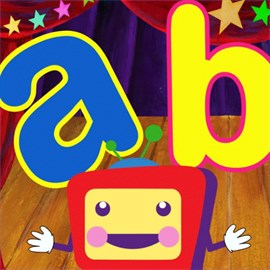 Nursery Rhyme Videos for Kids
Nursery Rhyme Videos for Kids
|
Download | 3.9/5 10 Reviews 3.9
|
Haru_MDSoft |
Not satisfied? Check for compatible PC Apps or Alternatives
| App | Download | Rating | Maker |
|---|---|---|---|
 rhyme genie rhyme genie |
Get App or Alternatives | 82 Reviews 4.52439 |
Idolumic LLC |
Select Windows version:
Download and install the Rhyme Genie app on your Windows 10,8,7 or Mac in 4 simple steps below:
To get Rhyme Genie on Windows 11, check if there's a native Rhyme Genie Windows app here » ». If none, follow the steps below:
| Minimum requirements | Recommended |
|---|---|
|
|
Rhyme Genie On iTunes
| Download | Developer | Rating | Score | Current version | Adult Ranking |
|---|---|---|---|---|---|
| $7.99 On iTunes | Idolumic LLC | 82 | 4.52439 | 10.2.1 | 4+ |
Download on Android: Download Android
- Smart ‘similarity in sound’ feature to find rhymes easily
- Over 330,000 entries and 30 different rhyme types
- One of the largest collections of American sayings, clichés, idioms, and hit song titles
- 10 million phonetic references and automatic detection of stressed syllables
- True multi‑syllabic rhymes and intuitive control over the ‘similarity in sound’ between search words and rhyme mates
- Word filter featuring 130,000 parts of speech
- Limit search results to words or phrases with positive or negative connotations and a specific number of syllables
- Integrated thesaurus with 2.5 million entries capable of finding syllable matching synonyms
- Five curated rhyming dictionaries
- Songwriter Dictionary compiled from half a million songs
- 30 different types of rhymes
- Accolades and testimonials from American Songwriter Magazine, Mac Life Magazine, ASCAP Playback Magazine, and more.
- Rhyme Genie has the largest rhyme bank out of any websites or app, including 6+ syllables.
- The user interface is helpful and teaches about different rhymes, such as Family Rhyme and Double Assonance.
- The developer has made an app for the computer, which is extensive and helpful when writing raps or song lyrics.
- The developer is responsive and helpful via email, showing care for rhyming and music.
- The usage on the iPad could feel more solid and modern.
- It takes time to realize all of its powers and features, so reading up on it is recommended.
The Ultimate Rhyming App
BEST Rhyme Finder by FAR
If you write poetry you'll like this
Great product