
Last Updated by Xumo, LLC on 2025-03-17
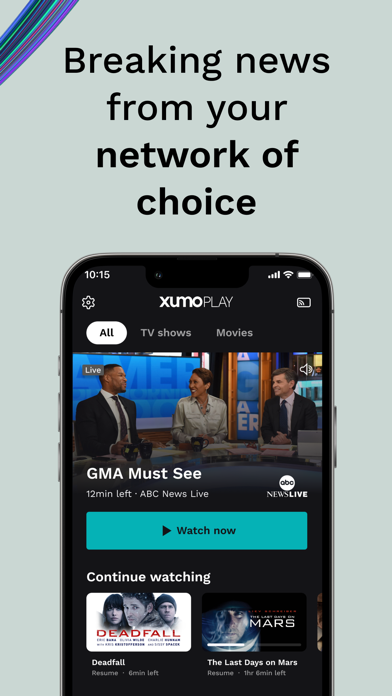
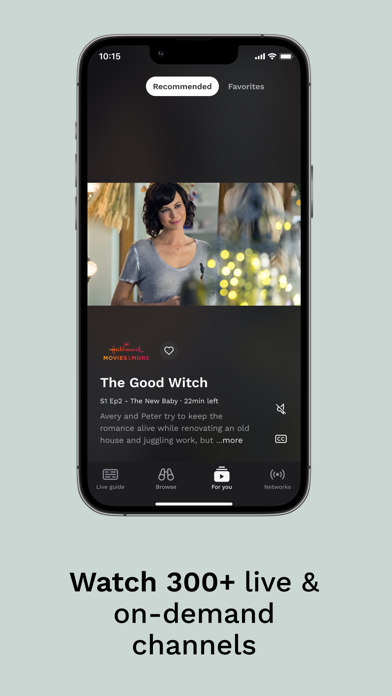
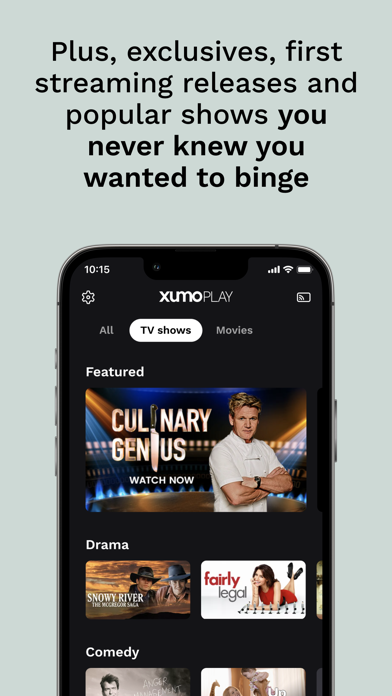
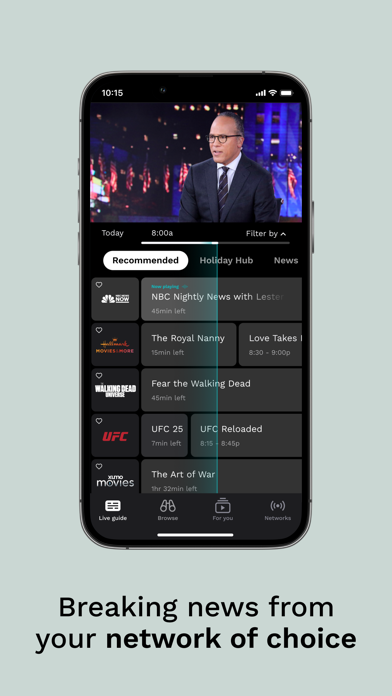
What is Xumo Play?
XUMO is a free and legal streaming app that offers exclusive movies, TV shows, and over 250 channels across 26 genres. It provides half the number of ads as cable and features an interactive guide that allows users to jump ahead, peruse, and more while continuing to watch their favorite content. XUMO also offers breaking news from various news networks and can be accessed without credit cards, subscriptions, or logins.
1. Tune into exclusive movies, TV shows and over 250 channels with free premium programming across 26 genres, including Local News, Weather, Action & Drama TV, Westerns & Country TV, Latino, Crime TV, Game Shows & Daytime TV, Horror & Sci-Fi and more.
2. The all-new experience brings you an interactive guide so you can jump ahead, peruse and more, all while continuing to watch whatever you want for free.
3. First and foremost, XUMO is 100% free and legal with half the ads of cable.
4. Westerns with a side of Barney and Friends? It’s our mission to provide something for everyone to watch—for free.
5. Download XUMO for an awesome, free entertainment experience.
6. With half the number of ads as cable, you’re bound to enjoy this streaming experience.
7. First streaming release for select movies? Check.
8. Take XUMO with you wherever you go and stream free.
9. Amber Heard trial? Yeah, we had live coverage of that.
10. Worldwide news events? Check.
11. No credit cards, subscriptions or logins required.
12. Liked Xumo Play? here are 5 Entertainment apps like Bluey: Let's Play!; PENN Play; IPTV Pro Play List M3U; MidoLotto: Play the Lottery; Video Tube™: Stream Play Watch;
Or follow the guide below to use on PC:
Select Windows version:
Install Xumo Play: Stream TV & Movies app on your Windows in 4 steps below:
Download a Compatible APK for PC
| Download | Developer | Rating | Current version |
|---|---|---|---|
| Get APK for PC → | Xumo, LLC | 4.57 | 4.3.18 |
Download on Android: Download Android
- 100% free and legal streaming app
- Exclusive movies available every month
- Over 250 channels across 26 genres
- Half the number of ads as cable
- Interactive guide for easy navigation
- Breaking news available from various news networks
- No credit cards, subscriptions, or logins required
- Can be accessed on-the-go for free entertainment experience.
- Lots of interesting channels with original content
- Free to use
- Streams perfectly on Roku box
- Good concept for cord-cutters
- No whole movies, only clips
- Search function can be confusing
- In-program ads can cause issues with content not returning
- App has a high rate of not working and crashing, making it frustrating to use.
Not what I expected....could be a lot better....
extremely buggy app
Very biased news selection
Wow