
Written by Intelligent Change Inc.
Get a Compatible APK for PC
| Download | Developer | Rating | Score | Current version | Adult Ranking |
|---|---|---|---|---|---|
| Check for APK → | Intelligent Change Inc. | 14177 | 4.75143 | 3.6.39 | 4+ |
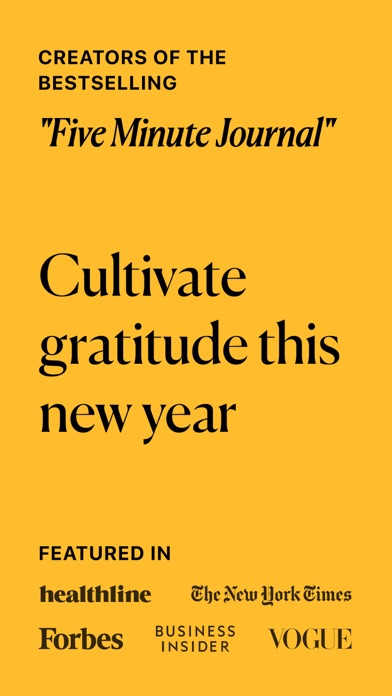
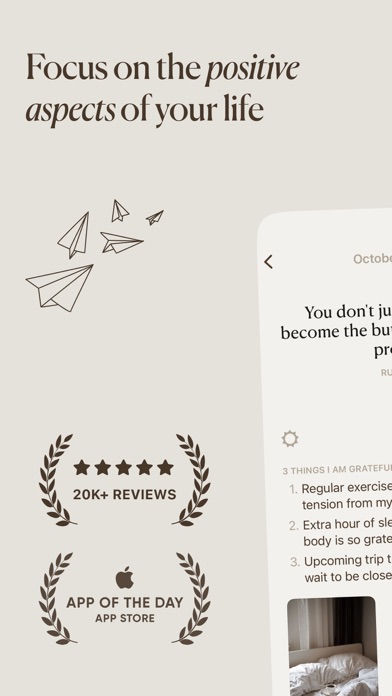
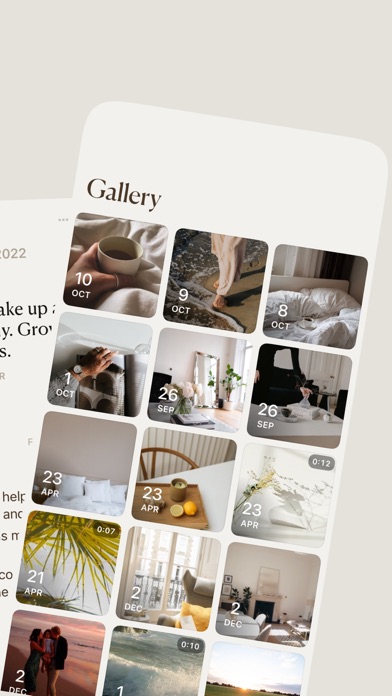

What is 5 Minute Journal?
The Five Minute Journal app is designed to help users practice gratitude and improve their mental wellbeing. The app offers a guided journaling experience that takes only five minutes a day. The app is based on the principles of positive psychology and is designed to help users focus on the good things in their lives. The app offers a range of features, including reminders, daily quotes, and weekly challenges. The app is available on iPhone, iPad, and Apple Watch.
1. Practicing gratitude with the Five Minute Journal app brings you a more positive outlook on life and ability to notice wonderful things and capture the life-changing experiences.
2. – Easy Journal Entry Navigation: Quickly cycle through previous entries by scrolling your timeline or by tapping on a specific date in calendar view.
3. – Beautiful, Intuitive Journaling Experience: The Five Minute Journal app has been designed to capture the physical Five Minute Journal experience.
4. With its thoughtful features and a structure to help you focus on what’s good, you will find The Five Minute Journal app to be a great way to start and end your day.
5. Five Minute Journal App offers an optional monthly or yearly subscriptions with free trials or lifetime license.
6. – Timeline View: Access previous journal entries and view short daily excerpts.
7. – Guided Journaling Flow & Prompts: A new guided process to help you get the most from your gratitude journal experience.
8. – Widget: Add a thoughtful Five Minute Journal widget to your home screen.
9. – Passcode Protection: Keep all your journal entries private with secure passcode, Face ID or Touch ID protection.
10. A lot of thought leaders practice gratitude (including Oprah Winfrey, Richard Branson, Tim Ferris, and many others), as studies have found it improves health, has lasting positive effects on the brain, and is a key to mental wellbeing.
11. – Dark Mode: Use your journal in either light or dark mode, which is especially great for late night journaling.
12. Liked 5 Minute Journal? here are 5 Lifestyle apps like Gratitude Journal & Diary; Grid Diary - Journal, Planner; My Daily Journal+ Best Writing Secrets, Daily Note; Daylio Journal - Goals, Habits; BlogIt - diary, journal, blog;
| SN | App | Download | Review | Maker |
|---|---|---|---|---|
| 1 |  City Island 5 - Tycoon Building Offline Sim Game
City Island 5 - Tycoon Building Offline Sim Game
|
Download | 4.7/5 444 Reviews 4.7
|
Sparkling Society Games B.V. |
| 2 |  Deer Hunting 2015 - Mountain Sniper Shooting 3D
Deer Hunting 2015 - Mountain Sniper Shooting 3D
|
Download | 3.4/5 287 Reviews 3.4
|
AppStream Studios |
| 3 |  5 Minute Home Workouts
5 Minute Home Workouts
|
Download | 4.4/5 260 Reviews 4.4
|
Olson Applications |
Not satisfied? Check for compatible PC Apps or Alternatives
| App | Download | Rating | Maker |
|---|---|---|---|
 5 minute journal 5 minute journal |
Get App or Alternatives | 14177 Reviews 4.75143 |
Intelligent Change Inc. |
Select Windows version:
Download and install the 5 Minute Journal: Self-Care app on your Windows 10,8,7 or Mac in 4 simple steps below:
To get 5 Minute Journal on Windows 11, check if there's a native 5 Minute Journal Windows app here » ». If none, follow the steps below:
| Minimum requirements | Recommended |
|---|---|
|
|
5 Minute Journal: Self-Care On iTunes
| Download | Developer | Rating | Score | Current version | Adult Ranking |
|---|---|---|---|---|---|
| $4.99 On iTunes | Intelligent Change Inc. | 14177 | 4.75143 | 3.6.39 | 4+ |
Download on Android: Download Android
- Beautiful, intuitive journaling experience
- Easy journal entry navigation
- Guided journaling flow and prompts
- Reminders to keep up with journaling habit
- Timeline view to access previous entries
- Daily quotes and weekly challenges
- Passcode protection for privacy
- Dark mode for late night journaling
- Compatible with any device or platform
- HealthKit integration to track mindful minutes
- Streaks to track personal progress
- Backup/export to PDF, HTML, Dropbox, and more
Premium features:
- Photos and video to capture and view daily moments
- Personalized practice with custom questions
- Space for notes to write freely
- Mood tracker to check in with emotions
- Look back reminders to revisit memories
- Timeline photo view to see photographic timeline
- Widget to add to home screen.
- Simple and easy-to-use design
- Takes only a minute to update entries
- Encourages positive thinking and awareness
- Can be used as part of a daily routine
- Helps users feel better about their lives
- Writing things down in an orderly fashion is relaxing and helps with productivity
- No section for tomorrow's goals
- Limited space for listing gratitudes (only 3 spaces)
- Experienced a glitch that required signing in again, causing panic and confusion
Beautiful, simple, effective
Discover what really matters
Love it
I use it daily