
Published by Best Fun Games on 2015-12-22
Getting the best Games app for you is hard, which is why we are happy to give you Kids Doodle Drawing Coloring Book - preschool christmas toddler games!! from Best Fun Games. Ready to play a fun doodle drawing coloring book game for the app? Sketch, doodle, color, and go!! Enjoy just in time for Christmas!! Have so much fun!!. If Kids Doodle Drawing Coloring Book - preschool christmas toddler games!! suits you, get the 24.20 MB app for 1.0 on PC. IF you like Kids Doodle Drawing Coloring Book, you will like other Games apps like 2048 - Number puzzle Doodle Style; Doodle God™; Doodle Hoppers; Doodle Tanks Blitz; Doodle Drop!;
GET Compatible PC App
| App | Download | Rating | Maker |
|---|---|---|---|
 Kids Doodle Drawing Coloring Book Kids Doodle Drawing Coloring Book |
Get App ↲ | 288 4.04 |
Best Fun Games |
Or follow the guide below to use on PC:
Select Windows version:
Install Kids Doodle Drawing Coloring Book - preschool christmas toddler games!! app on your Windows in 4 steps below:
Download a Compatible APK for PC
| Download | Developer | Rating | Current version |
|---|---|---|---|
| Get APK for PC → | Best Fun Games | 4.04 | 1.0 |
Get Kids Doodle Drawing Coloring Book on Apple macOS
| Download | Developer | Reviews | Rating |
|---|---|---|---|
| Get Free on Mac | Best Fun Games | 288 | 4.04 |
Download on Android: Download Android
Great
Love it!
I love it
Enjoying it so far
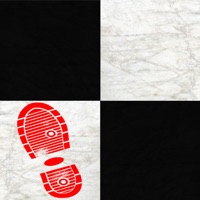
Avoid the White Piano Tiles 5 - Don't touch jumping games for kids

Amazing Christmas Block Tower Madness - use your fingers to push the circle & squares a-cross!

A Princess Escape Hidden Objects Puzzle - can you escape the room in this dress up doors games for kids girls

ABC Preschool Learning Educational Puzzles for Toddler - teachme the alphabet, shapes, animal & endless fun!

A Christmas Hidden Object Room Puzzle Quiz - can you escape the xmas house in an adventure guess pic 2 for kids!