
Published by ZeeMee on 2025-03-26
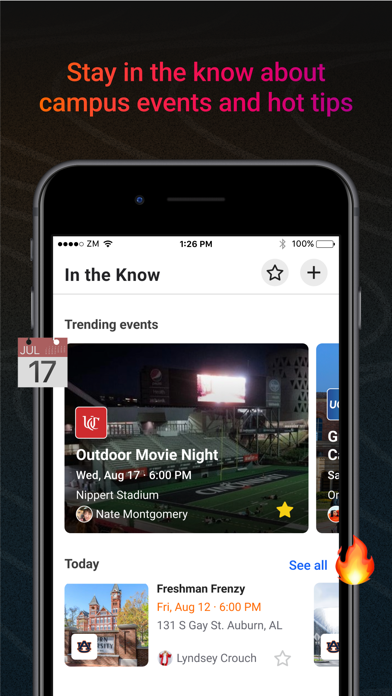
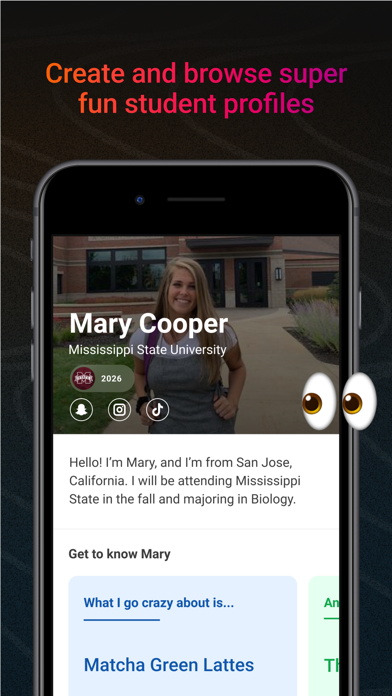

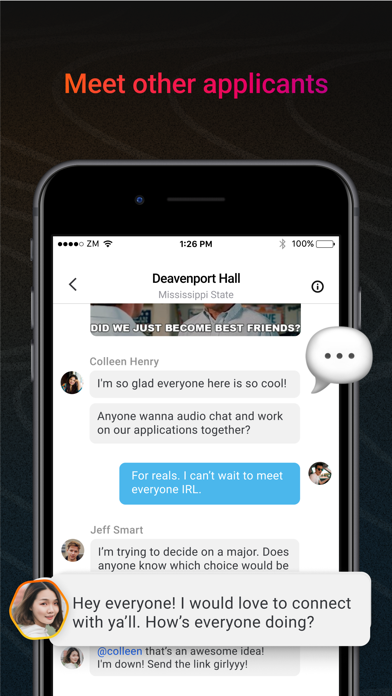
What is ZeeMee?
ZeeMee is a social networking app designed for college students and college applicants. It provides a platform for students to connect with each other, make friends, and stay updated about the events happening on their campus. The app also offers interest-based chats, roommate matching, and study buddy features to enhance the college experience.
1. There's a community and chat for everyone, making it the easiest way to connect, make friends, and know what events are happening at your school! We also have chats for all majors, hobbies, and topics.
2. - Chats: Join interest-based chats through ZeeMee Social Groups and school chats to make friends, meet up, and talk about anything and everything.
3. - Audio Chat: When typing is too much and autocorrect is being annoying, use our audio chat to get to know your ZeeMee friends better.
4. - Study Buddies: Find people in the same class as you or taking the same class as you to help each other out with homework, rant about class, and more.
5. - Friend Finder: Message and make friends with other people with a tap of a button.
6. Whether it’s a house party, study sesh, club activity, or private event, it’s never been easier to get the word out.
7. Filter who you want to be friends with based on interests, schools, year, major, and city.
8. ZeeMee is the must-have app for college students and college applicants.
9. ZeeMee is the best place to connect before and in college.
10. - Roommate Match: Fill out a quick quiz about yourself and what you look for in a roommate to match with others who have the same answers.
11. - Events & Hot Tips: Be the first to know about the trending events on campus.
12. Liked ZeeMee? here are 5 Social Networking apps like HallPass - College Essentials; College Pulse; Grids Creator Pro for Instagram Banner-s & College; Hotspot: Claremont Colleges;
Or follow the guide below to use on PC:
Select Windows version:
Install ZeeMee: College Chat & Friends app on your Windows in 4 steps below:
Download a Compatible APK for PC
| Download | Developer | Rating | Current version |
|---|---|---|---|
| Get APK for PC → | ZeeMee | 4.74 | 5.9.4 |
Download on Android: Download Android
- Events & Hot Tips: Stay informed about the trending events on campus, including house parties, study sessions, club activities, and private events.
- Chats: Join interest-based chats through ZeeMee Social Groups and school chats to make friends, meet up, and talk about anything and everything.
- Friend Finder: Filter and message potential friends based on interests, schools, year, major, and city.
- Roommate Match: Fill out a quick quiz to match with potential roommates who have similar preferences and interests.
- Study Buddies: Connect with people in the same class or taking the same course to help each other with homework and discuss class-related topics.
- Audio Chat: Use the audio chat feature to communicate with your ZeeMee friends more efficiently.
Overall, ZeeMee is a useful app for college students to connect with each other and stay updated about campus events.
- ZeeMee enhances college applications by allowing students to showcase their personality and extracurricular activities through videos and pictures.
- The app has excellent customer service that is willing to spend time helping users with any concerns.
- The mobile and video-centered format of the app is convenient and interesting.
- The app's new layout and makeover make it more modern and visually appealing.
- The app initially had some technical issues that needed to be fixed.
- The new layout of the app is more complicated and less fun than the previous version.
- The "Accepted" and "Attending" tabs are no longer available, making it difficult to share college acceptance statuses with other students.
- The "Find a Roommate" feature is no longer available, limiting the app's usefulness for college students.
Love this app!!! Helped me get into top colleges
Mixed feelings
Best customer service around!
App Works Great