
Published by Bit Free Games on 2016-01-19


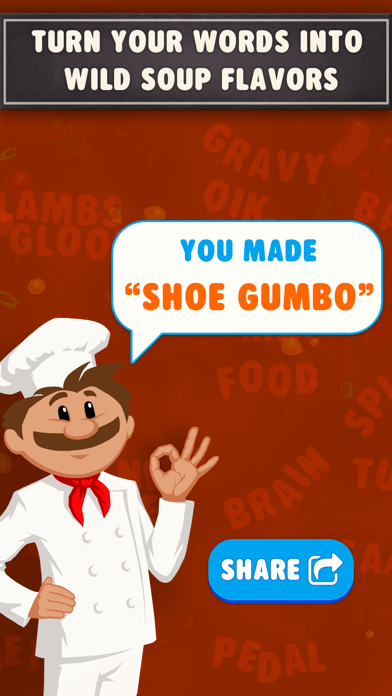

What is Word Chef? Word Chef is a new word scramble game that challenges players to swipe over letter bubbles to form 3, 4, or 5 letter words. The game also allows players to turn their words into wild soup flavors and share them with friends. It is a fun blend of a cooking, brain teaser, and word puzzle game in one.
1. Word Chef is a new and tasty experience for fans of word and puzzle games who like a brain challenge.
2. Swipe over the letter bubbles to connect them and form a 3, 4, or 5 letter word.
3. Let go to pop the bubbles and add the word to your soup recipe.
4. Liked Word Chef? here are 5 Games apps like Crazy Pizza Chef; Crazy Cooking Star Chef; Crazy Pizzeria Kitchen Chef! Pizza Slicing Game - Restaurant Cooking Cut and Slice!; My Pizza Shop World Chef, Fast Food Cooking Games; Rising Super Chef 2 - Cooking;
Or follow the guide below to use on PC:
Select Windows version:
Install Word Chef - Letter Pop app on your Windows in 4 steps below:
Download a Compatible APK for PC
| Download | Developer | Rating | Current version |
|---|---|---|---|
| Get APK for PC → | Bit Free Games | 4.40 | 1.0.2 |
Get Word Chef on Apple macOS
| Download | Developer | Reviews | Rating |
|---|---|---|---|
| Get Free on Mac | Bit Free Games | 5 | 4.40 |
Download on Android: Download Android
- Free to play
- Endless hints and word scrambles
- Helps expand your vocabulary and get smarter by finding new words
- Allows players to compete with friends and see what they're cooking
- Players can cook up wild soups from the words they find and share them
- Winning the master chef challenges unlocks new themes and flavors
- Developed by Bit Free Games, who encourages players to connect with them for game news and exclusives on Facebook and Twitter.
- Easy and challenging word game
- Starts off slow and gives free hints
- Missions provide good goals
- Fun and relaxing gameplay
- Allows entry of 3 letter words
- Bonus free hints and scrambles
- None mentioned in the review
Fun boggle like game
Best fun word game
Great brain puzzle
Easy word game