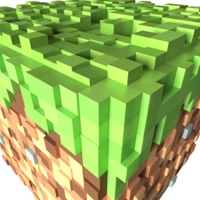
Published by HGames-ArtWorks s.r.o. on 2015-10-11
1. This edition of game is made mainly for people who love pocket cube style games.
2. To survive a night, you have to hide in tower or house (own or already built buildings).
3. The aim of this game is to stay alive from undead people.
4. You play as a first person survivor from world war between human and zombies.
5. To survive in this world, you have to collect items.
6. You can craft various items from inventory, build houses.
7. You have two weapons - axe and gun ( desert eagle ) that help you stay away from death.
8. Game consists of two mini worlds for exploration.
9. Making your own house is really intuitive with placing blocks.
10. You have to mine metal to produce bullets into your shooter gun.
11. Liked Pixel Block Survival Craft? here are 5 Games apps like Blocksworld HD; Block Puzzle Pixel; Super Bike Runner - Free 3D Blocky Motorcycle Racing Games; Block Hazard-Puzzle Games; Block Tower Stack-Up;
GET Compatible PC App
| App | Download | Rating | Maker |
|---|---|---|---|
 Pixel Block Survival Craft Pixel Block Survival Craft |
Get App ↲ | 112 3.35 |
HGames-ArtWorks s.r.o. |
Or follow the guide below to use on PC:
Select Windows version:
Install Pixel Block Survival Craft app on your Windows in 4 steps below:
Download a Compatible APK for PC
| Download | Developer | Rating | Current version |
|---|---|---|---|
| Get APK for PC → | HGames-ArtWorks s.r.o. | 3.35 | 0.615 |
Get Pixel Block Survival Craft on Apple macOS
| Download | Developer | Reviews | Rating |
|---|---|---|---|
| Get Free on Mac | HGames-ArtWorks s.r.o. | 112 | 3.35 |
Download on Android: Download Android
Good but...
Great but..
Bad
Este juego esta muy bien