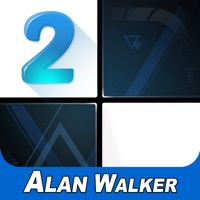
Written by Cheetah Technology Corporation Limited
Get a Compatible APK for PC
| Download | Developer | Rating | Score | Current version | Adult Ranking |
|---|---|---|---|---|---|
| Check for APK → | Cheetah Technology Corporation Limited | 47797 | 4.12869 | 4.2.42 | 4+ |




What is Piano Tiles 2? Piano Tiles 2™ is a popular mobile game with over 1.1 billion players worldwide. The game features simple graphics and easy gameplay, where players tap the black tiles according to the melody and avoid tapping the white tiles. The game offers a variety of songs, including original, classic, and modern hits, and has a top challenge mode that provides a thrilling and risky experience. Players can share their progress with friends and compete with other players worldwide on the ranking list.
1. Update of numerous songs, original, classic, bangs and all the style to satisfy different taste.
2. More rhythmic music, more exciting gameplay, more challenging levels, etc.
3. Sound of high quality makes you feel like in a concert.
4. Save your progress via Facebook account and share the progress in different devices.
5. Support: If you have any question, please send it to gpfeedbackpt2@gmail.com, or you can go to the settings - help and support to contact us.
6. We will solve your problem asap.
7. Business Corporation: Cheetah Games is willing to cooperate with all the top game developers world-wide to create games.
8. We are looking forward to your excellent games.
9. Liked Piano Tiles 2? here are 5 Games apps like Juicy Stack - 3D Tile Puzzlе; Beat Ball Hop: Magic Tiles; Tile Craft - Triple Crush; Splashy Tiles; Tile Snap;
Not satisfied? Check for compatible PC Apps or Alternatives
| App | Download | Rating | Maker |
|---|---|---|---|
 piano tiles 2 piano tiles 2 |
Get App or Alternatives | 47797 Reviews 4.12869 |
Cheetah Technology Corporation Limited |
Select Windows version:
Download and install the Piano Tiles 2™: Fun Piano Game app on your Windows 10,8,7 or Mac in 4 simple steps below:
To get Piano Tiles 2 on Windows 11, check if there's a native Piano Tiles 2 Windows app here » ». If none, follow the steps below:
| Minimum requirements | Recommended |
|---|---|
|
|
Piano Tiles 2™: Fun Piano Game On iTunes
| Download | Developer | Rating | Score | Current version | Adult Ranking |
|---|---|---|---|---|---|
| Free On iTunes | Cheetah Technology Corporation Limited | 47797 | 4.12869 | 4.2.42 | 4+ |
1. Simple graphics and easy gameplay
2. Breath-taking rhythm that challenges hand speed
3. Top challenge mode for a thrilling and risky experience
4. Numerous songs, including original, classic, and modern hits
5. Share progress with friends and compete with other players worldwide
6. High-quality sound that makes players feel like they're at a concert
7. Save progress via Facebook account and share progress across devices
8. More challenges, bonuses, and opportunities for self-improvement
9. Support available via email or in-game help and support
10. Business corporation opportunities for game developers to collaborate with Cheetah Games
11. Privacy policy, TOS privacy, and ad choice policies available for transparency and user protection.
- Good selection of songs with high quality sound
- Classic game that can be played anywhere and kills time
- Advertisement problem where ads do not work properly
- Too many pop-up menus for new events, songs, rewards, and offers
- Bombarded with ads every 2 seconds, even after just one game
- Game has become flooded with microtransactions and internet dependency
Too Confusing
Skip to end of review for TLDR this is a long one
Advertisement problem
Why so many pop-up’s?!