
Written by Makkajai Edu Tech Private Limited
Get a Compatible APK for PC
| Download | Developer | Rating | Score | Current version | Adult Ranking |
|---|---|---|---|---|---|
| Check for APK → | Makkajai Edu Tech Private Limited | 5520 | 4.49674 | 55.1.1 | 4+ |
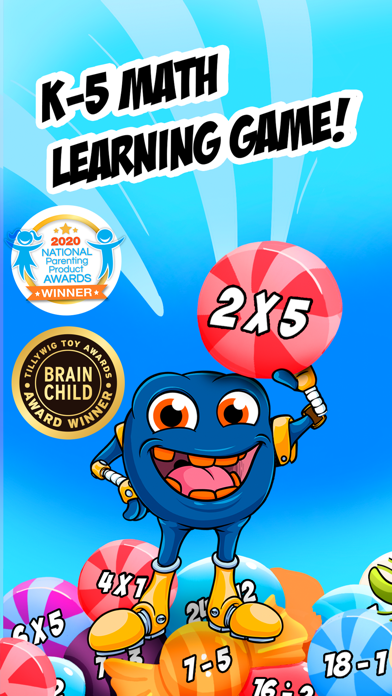


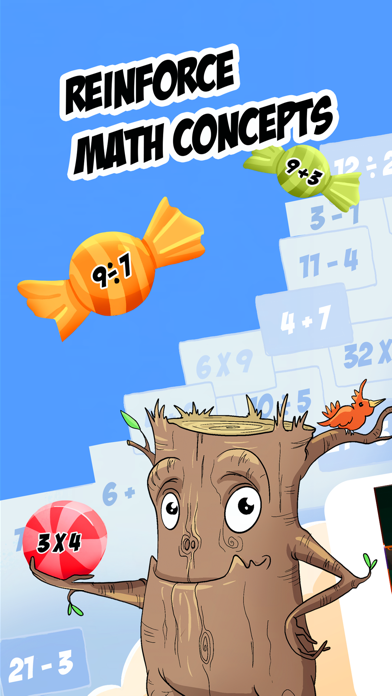
What is Monster Math 2?
Monster Math is an educational app designed to help children practice and learn over 67 math skills within basic geometry, addition, subtraction, multiplication, division, factors, multiples, prime numbers, fractions, and decimals. It is suitable for Grades K-5, with standard skill presets aligned with Common Core standards. The app has four different worlds, 23 game characters, and superior gameplay features that make it more interactive for kids. It also has custom-made artwork and soundtrack, and detailed reports that allow parents to get an in-depth view of how their kids are progressing in math.
1. Monster Math helps your child practice and learn over 67 math skills within basic geometry, addition, subtraction, multiplication, division, factors, multiples, prime numbers, fractions and decimals.
2. • Monster Math is better than homework, and it’s the perfect math trainer for your child.
3. Monster Math has adaptive gameplay that adjusts to your child's current progress.
4. • Learn how your child is doing with the Common Core Standards for math.
5. Monster Math is a hugely better approach to practicing mental math and doing math drills.
6. • Become Maxx and rescue your best friend Juno from the clutches of evil monsters! Your child can follow an engaging storyline as Maxx runs through multiple worlds and levels.
7. Let your kids practice all of their basic math skills and problem solving while they have fun.
8. - Monster Math can be purchased standalone, or as part of a makkajai subscription.
9. • Monster Math is your child’s personal math trainer.
10. It is designed to quiz multiple skills at once; unlike flash cards or simple quiz based apps, which only ask one question at a time.
11. It takes your child through 20 levels in 4 different worlds, encountering strange and funny monsters.
12. Liked Monster Math 2? here are 5 Education apps like Mathway: Math Problem Solver; PopMath Lite; GED Math Aptitude; Photomath; iMathematics™ Pro;
Not satisfied? Check for compatible PC Apps or Alternatives
| App | Download | Rating | Maker |
|---|---|---|---|
 monster math 2 monster math 2 |
Get App or Alternatives | 5520 Reviews 4.49674 |
Makkajai Edu Tech Private Limited |
Select Windows version:
Download and install the Monster Math 2: Kids Math Game app on your Windows 10,8,7 or Mac in 4 simple steps below:
To get Monster Math 2 on Windows 11, check if there's a native Monster Math 2 Windows app here » ». If none, follow the steps below:
| Minimum requirements | Recommended |
|---|---|
|
|
Monster Math 2: Kids Math Game On iTunes
| Download | Developer | Rating | Score | Current version | Adult Ranking |
|---|---|---|---|---|---|
| Free On iTunes | Makkajai Edu Tech Private Limited | 5520 | 4.49674 | 55.1.1 | 4+ |
Download on Android: Download Android
- Adaptive gameplay that adjusts to your child's current progress
- In-depth reporting that shows how your child is doing with the Common Core Standards for math
- 20 levels in 4 different worlds, encountering strange and funny monsters
- Basic geometry, addition, subtraction, multiplication, division, factors, multiples, prime numbers, fractions, and decimals
- Visual representations of fractions and equivalence
- Comparing fractions and basic fraction addition
- Decimal equivalents to given fractions and vice-versa
- Customizable skill presets to suit your child's aptitude
- Superior gameplay features and more interactivity for kids
- Custom-made artwork and soundtrack
- Subscription-based model with auto-renewable annual plans
- Available as a standalone app or as part of a makkajai subscription.
- Well-designed app
- Improves math skills
- Rewards for achieving levels
- Customizable for child's level
- Engaging for children
- Multiple worlds to explore
- Positive feedback from a 6-year-old player
- No consequences for guessing or getting answers wrong
- Lack of failure and retry system in the game
I won
Kids love it!
Good but no consequences for guessing
Awsome game!