
Written by Google LLC
Get a Compatible APK for PC
| Download | Developer | Rating | Score | Current version | Adult Ranking |
|---|---|---|---|---|---|
| Check for APK → | Google LLC | 1169664 | 4.76227 | 6.45 | 17+ |
Youtube Music is a full Music streaming service offered by YouTube. Yes it has the semblance of Google Music and who can really fault them considering that they're from the same developer? However, YouTube Music is more than just a Google Music lookalike. YouTube Music is mostly for streaming and is similar to the likes of Spotify and Apple Music but it's very clear that Google is working hard at making sure YouTube Music gives more than just a music streaming platform. For example there are new Discover New Music and Search options that bring you random music, music covers, live performances etc all to keep you enjoying great music.
You'll notice that there's an Autoplay option that makes sure you don't run out of music that's from a similar list. The music keeps playing and you're sure to enjoy and find new music that you may ordinarily not find on other music platforms. Even though it's the YouTube music app, you can also access your playlist from your actual YouTube account and play videos with the option provided at the top of the home screen. These videos are usually very sharp and clear unless they do not have a video on the YouTube app.
YouTube Music has a simple UI. All your favorite options are on the home screen through which you can get access to the music you've already downloaded. You can upgrade your free plan to YouTube Music Premium if you wish to enjoy your streams without any ad interrupting you.
Let's now go over some of the features of the app
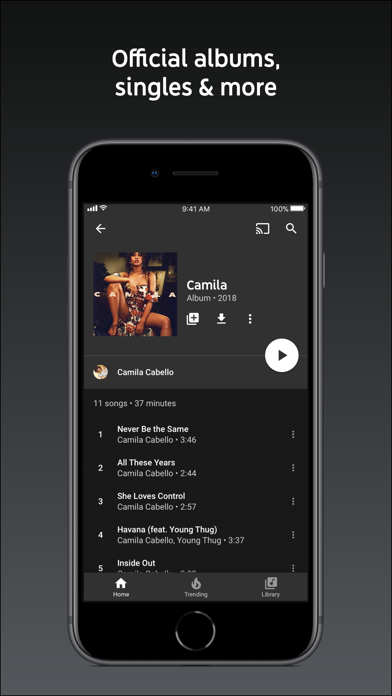
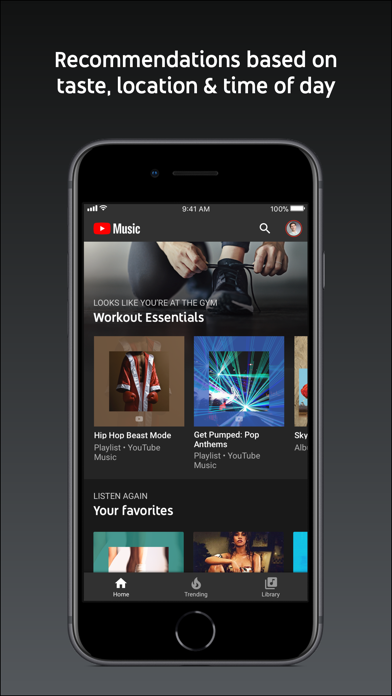
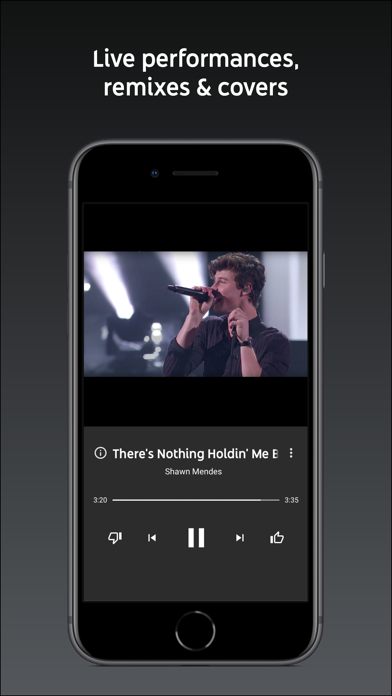
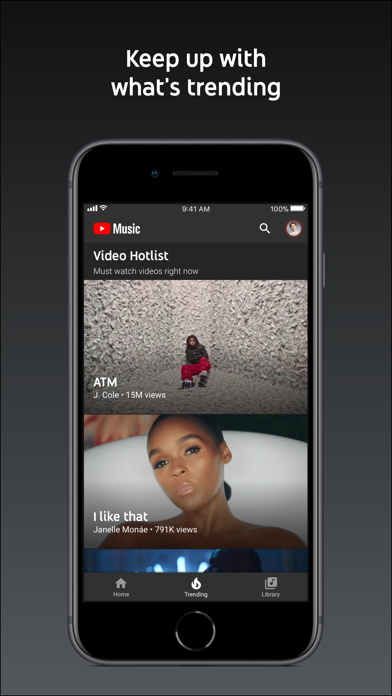
Imagine having an app on your phone that picks on the time of day and location you currently are at and recommending music for you that suits the mood, especially when you consider the fact that many other applications have such information about you. It's a thoughtful gesture if you think about it. More than that, if you're searching for music that you do not know the singer or writer and you have a lyric you can remember off that song, YouTube Music might just help you find it based on their lyric-based searches.
It has a great algorithm that actually works.
| SN | App | Download | Review | Maker |
|---|---|---|---|---|
| 1 |  Mube - YouTube Music App
Mube - YouTube Music App
|
Download | 5/5 3 Reviews 5
|
Linh Nguyen |
Not satisfied? Check for compatible PC Apps or Alternatives
| App | Download | Rating | Maker |
|---|---|---|---|
 youtube music youtube music |
Get App or Alternatives | 1169664 Reviews 4.76227 |
Google LLC |
Select Windows version:
Download and install the YouTube Music app on your Windows 10,8,7 or Mac in 4 simple steps below:
To get YouTube Music on Windows 11, check if there's a native YouTube Music Windows app here » ». If none, follow the steps below:
| Minimum requirements | Recommended |
|---|---|
|
|
YouTube Music On iTunes
| Download | Developer | Rating | Score | Current version | Adult Ranking |
|---|---|---|---|---|---|
| Free On iTunes | Google LLC | 1169664 | 4.76227 | 6.45 | 17+ |
- Access to over 70 million official songs, live performances, covers, remixes, and curated playlists
- Personalized playlists and mixes
- Activity mixes made for users
- Ability to create playlists with song suggestions or collaborate with other music fans
- Neatly organized library to see all liked and added songs, created playlists, and subscribed artists
- New releases, genres, moods, and top charts for discovering new music
- Song lyrics for singing along to favorites
- Ability to upload songs from devices
- Compatibility with various devices and apps, including Google Maps, Waze, and Google Assistant
- Upgrade to Music Premium for ad-free listening, background play, and seamless switching between audio and video.
Wayyyy too many repeats
change it back!
Love the app just ONE thing...
Good! Suggestion (Please)